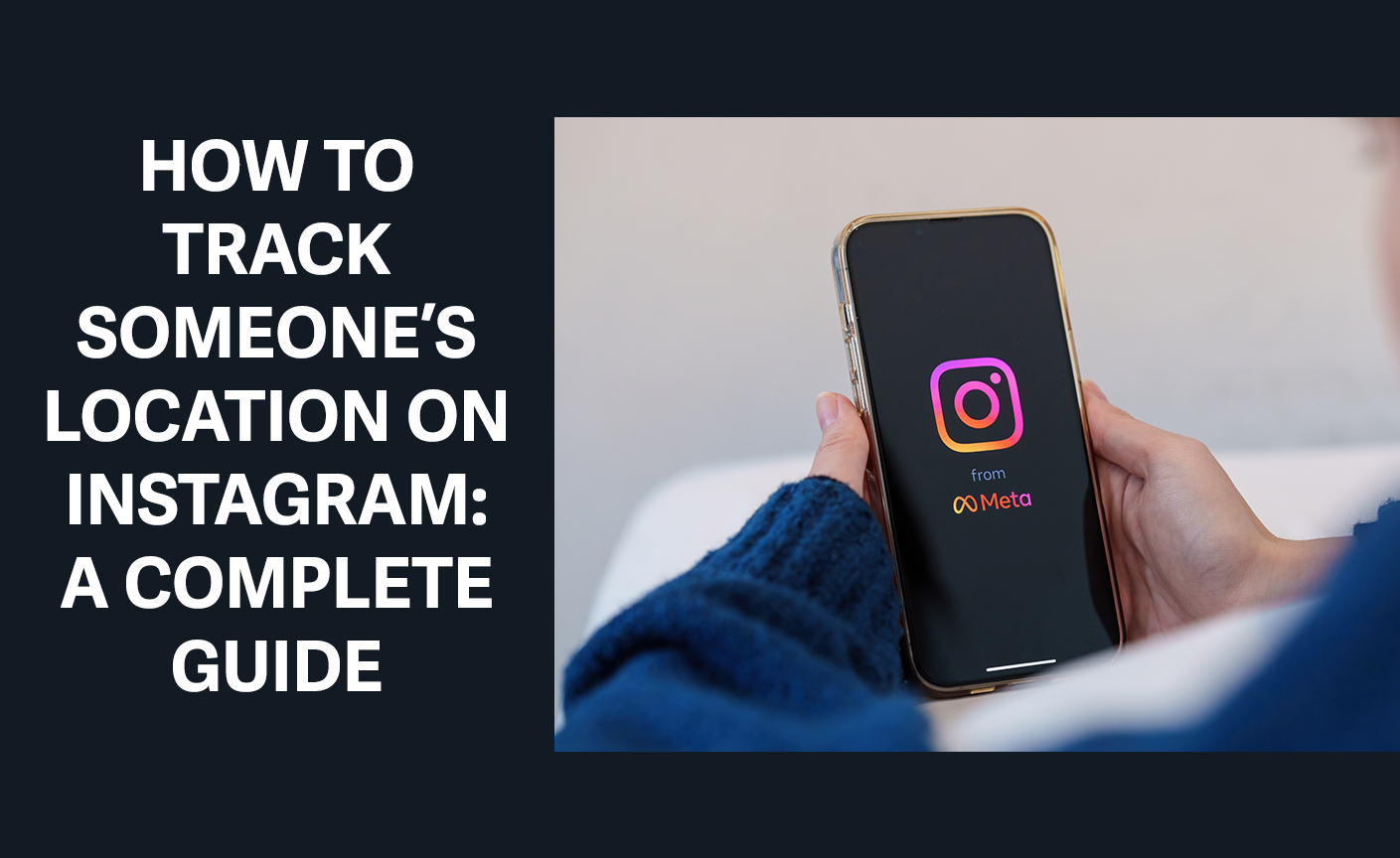
Find Someone’s Location on Instagram: Your Definitive Guide to Keeping Them Safe
Social media has made staying connected easier than ever, but it also comes with safety and privacy concerns. Are you worried about someone’s safety online? You’re not alone. Many people want to know if they can track someone’s location on Instagram to ensure their well-being.
In this guide, we’ll show you exactly how to find someone’s location on Instagram using built-in tools, third-party apps, and other methods. We’ll also discuss the risks and benefits of location tracking, giving you the knowledge to stay informed and safe.
Why Location Tracking on Instagram is Important
Instagram is a great platform for sharing life moments, but it also has risks. From online predators to cyberbullies, not knowing someone’s location can raise safety concerns. This is especially true for kids and teens who might not fully understand the dangers of online interactions.
Key Safety Risks on Instagram:
- Online predators: Predators often hide their location, making it harder to track their activity.
- Cyberbullying: Bullies can harass others while remaining anonymous.
- Privacy concerns: Without proper precautions, users may unintentionally share their location.
By understanding Instagram’s features and using tools like location trackers or geotag searches, you can take steps to protect yourself and others.
How to Find Someone’s Location on Instagram: Top Methods Revealed
Looking to track someone’s location on Instagram? Whether you’re trying to reconnect with someone or keep loved ones safe, there are several effective methods to find out location details. Here’s a breakdown of the best ways to locate someone through Instagram, step by step.
1. Use Instagram’s Built-In Features to Find Locations

Instagram offers several in-app tools to help you connect with people and discover their location. These features are simple and accessible for any user:
Contact Syncing: Link your phone’s contact list to Instagram to find friends or family. To enable this, go to Settings > Account > Contacts in the Instagram app.
Search Bar: Use Instagram’s search bar to look up someone by their name, username, or hashtags. If their account is public or you share mutual followers, you might also see location details linked to their profile.
Geotags: Check if the user geotags their posts. A geotag shows where a photo was taken. Simply tap on the geotag to get more location details.
By using these built-in tools, you can quickly locate or reconnect with someone on Instagram.
2. Use a Monitoring App Like Haqerra for Advanced Tracking

For advanced location tracking, consider using a monitoring app like Haqerra. These apps are designed to provide detailed insights into someone’s location and online activity.
Key Benefits of Haqerra:
- Accurate Location Tracking: Get real-time updates on where someone is.
- Geotag History: Access a detailed history of geotagged posts and locations.
- Cross-Platform Tracking: Monitor activities across Instagram and other social media platforms.
How to Use Haqerra:
- Download and install the app on the target device.
- Follow the setup instructions provided in the app.
- Start receiving location updates and activity details in real-time.
Haqerra is ideal for parents, guardians, or anyone who wants to ensure the safety of loved ones online.
3. Perform a Reverse Image Search to Uncover Location Details

If you have a photo from someone’s Instagram account, you can use a reverse image search to gather more information about them, including potential location data.
Steps for Reverse Image Lookup:
- Save the Instagram photo to your device.
- Use tools like Google Images or other reverse image search engines.
- Upload the photo and check the search results for geotags or related content.
This is a powerful tool for uncovering details based on Instagram images.
4. Check Instagram’s Location Tags for Clues
Instagram users often tag their locations in posts or stories, which can help you figure out where they’ve been.
How to Find Location Tags on Instagram:
- Visit the person’s Instagram profile.
- Look for posts or stories with location tags.
- Tap on the geotag to view more details about the location.
This method works best if the person has a public profile or if you already follow them.
5. Track an IP Address for Location Details
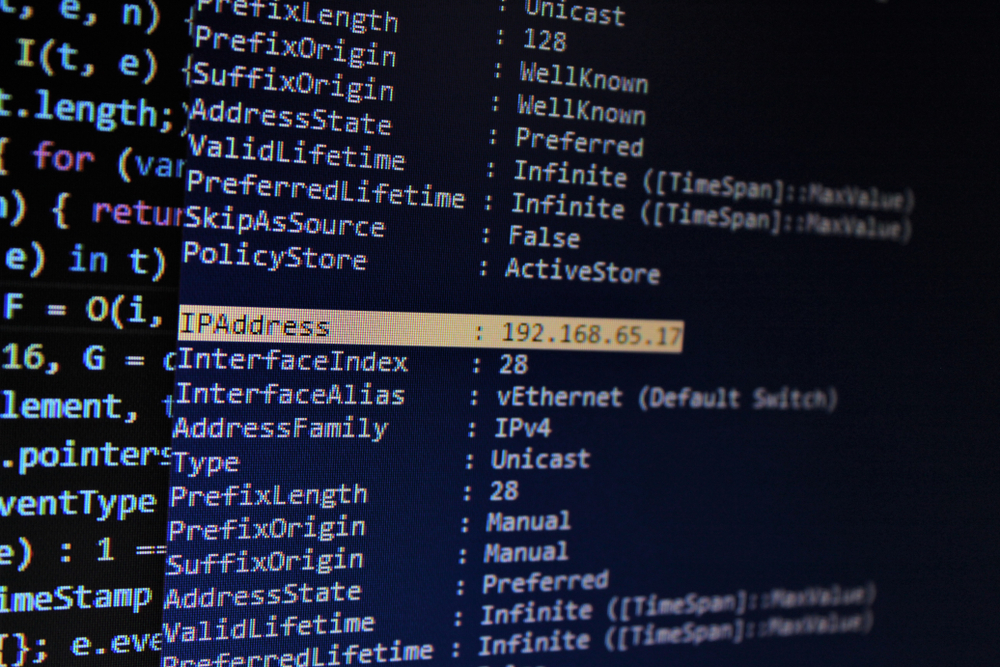
If you’re looking for more precise location data, tracking an IP address can help. While Instagram doesn’t share IP addresses directly, third-party tools can assist in extracting this information.
How to Track an IP Address:
- Use IP tracking tools to collect location data from Instagram interactions.
- Analyze the IP address to find the user’s general location.
This method requires technical expertise and should always be used responsibly.
Advanced Tracking with Haqerra

Haqerra goes beyond basic location tracking, offering advanced features to help you understand someone’s online behavior.
Advanced Features:
- Location History: Access a detailed log of where someone has been.
- Geotagging Insights: Analyze how often and where users geotag their posts.
- Cross-Platform Tracking: Monitor activity across multiple platforms.
These features make Haqerra an excellent tool for protecting loved ones or maintaining your privacy on Instagram.
How to Stay Safe on Instagram
While tracking someone’s location can improve safety, it’s essential to use this information responsibly. Here are some tips to stay safe on Instagram:
- Enable Privacy Settings: Limit who can see your posts and location info.
- Educate Young Users: Teach kids and teens about online safety and the risks of oversharing.
- Use Trusted Tools: Stick to reliable apps like Haqerra for monitoring and tracking.
Final Thoughts: Finding Someone’s Location on Instagram
Tracking someone’s location on Instagram is easier than ever with the right tools and strategies. From built-in Instagram features to advanced apps like Haqerra, you have plenty of options to ensure safety and peace of mind.
Whether you’re a parent, guardian, or just concerned about a loved one’s safety, these methods can help you find someone’s location quickly and securely. Remember to use these tools responsibly and prioritize privacy at all times.
By following this guide, you’ll gain the knowledge and confidence to navigate Instagram safely while staying connected with the people who matter most.
FAQ
You can find someone’s location on Instagram by using geotagging or third-party apps like Haqerra.
No, it’s not safe. Instagram can attract online predators and cyberbullies. Not knowing someone’s location can be risky.
To find someone’s location on Instagram, sync your contact list, use the search bar, and geotag.
Haqerra is a monitoring app. It helps track someone’s location on Instagram with advanced features and real-time tracking.
Use reverse image lookup by searching for the image online. Then, find its geotagged location.
Yes, tracking someone’s IP address can reveal their location on Instagram. But, it requires technical skills.
Haqerra offers advanced features, real-time tracking, and is easy to use. It’s a reliable choice for tracking someone’s location on Instagram.
Yes, Instagram’s location search feature can help. Search for locations and find posts and users associated with them.
