
How to Get Into Someones Gmail: What You Should Know
Ever wondered if you can access someone’s Gmail account without them knowing? This question pops up for many reasons. It could be out of concern, curiosity, or need.
It’s key to think about the ethics and laws of getting into someone’s email. Privacy and security are big deals in today’s digital world. Gmail accounts are no different.
This article will give you the lowdown on logging into someone’s Gmail. We’ll make sure you know what you’re getting into and what might happen.
Why You Might Need to Log Into Someone’s Google Account
There are many reasons you might need to log into someone else’s Google account. It’s important to understand these reasons to know why and what it means.
One common reason is parental monitoring. Parents might check their kids’ online activities to keep them safe. They might look at their Gmail to see who they’re talking to.
Another reason is managing a family member’s digital presence. If someone in your family can’t handle their account, others might need to. This could be because of illness or other reasons.
Employers might also need to log into an employee’s Google account. This is for professional or administrative purposes. But, they must get permission and follow the law.
Lastly, there’s the issue of digital legacy. When someone dies, their family might need to get into their Google account. They want to manage their digital life, like emails and photos.
It’s key to understand why you might need to do this. Also, think about the right thing to do and the laws around it. For example, if you log into someone’s Gmail, they might get notifications. This depends on their account settings.
4 Methods for Accessing a Gmail Account
There are many ways to log into someone’s Gmail without them knowing. If you want to keep an eye on their activities or need their email for a good reason, you have options.
Effective Methods
Here are some top methods to do this:
- Using Monitoring Software: Special apps can get you into someone’s Gmail.
- Accessing Their Device: Try using their computer or Mac to get in.
- Utilizing Keychain: Keychain can help find their password.
- Employing a Keylogger: A keylogger can help you log into their email.
Each method has its own benefits. Choose the one that fits your needs and situation best.
1: Haqerra: The Ultimate Monitoring Solution
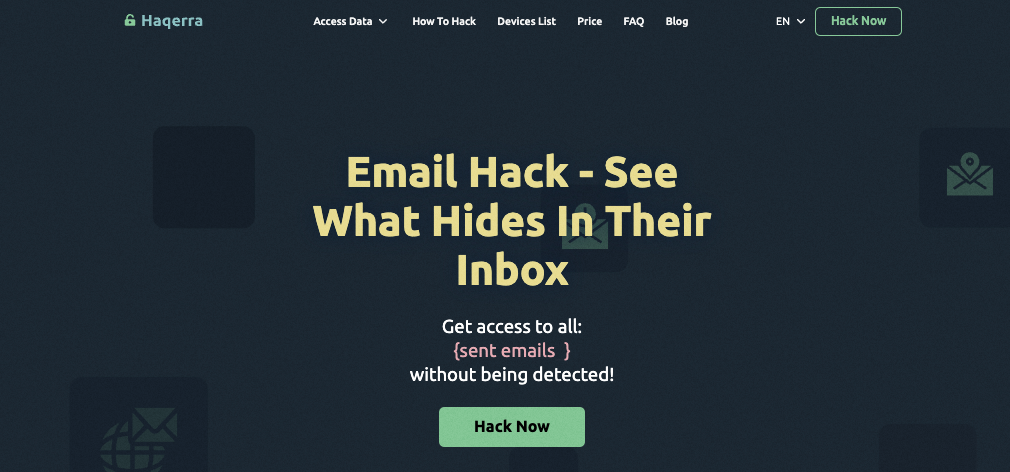
Haqerra is a top choice for tracking Gmail accounts. It offers a full way to see someone’s Gmail without their password.
With Haqerra, you can watch Gmail activity quietly and well. This app gives you deep looks into the target Gmail account. You can see all emails sent and received, all without direct access to the account.
Key Features of Haqerra:
- Real-time monitoring of Gmail activity
- Access to emails, contacts, and other account data
- Stealth mode operation for discreet monitoring
- Compatibility with various devices, including Android and iOS
To sign into someone’s Gmail without their password with Haqerra, just install the app on their device. Follow the setup steps, and then start watching their Gmail activity from afar.
Using Haqerra, you get the info you need about the Gmail activity of the person you’re watching. It’s done quietly and with control.
2: Accessing Gmail Through a Mac or PC
Should you gain physical access to a user’s Mac or PC, it’s often possible to gain entry to their Gmail account without needing the password. Many individuals find it convenient to store their login credentials directly on their computers, which simplifies future access to their accounts.
To locate these saved passwords, follow these steps:
- On a Mac: Utilize the “Keychain Access” application. Simply search for it via Spotlight, open the utility, and then identify the stored Gmail password.
- On a PC: Inspect the web browser’s integrated password manager. Most popular browsers, such as Chrome, Firefox, and Edge, include built-in tools for managing saved login information.
A critical point to remember is that direct physical access to the computer is essential. If the device is locked or protected by a password, retrieving these stored credentials will not be possible.
Once you have successfully retrieved the saved Gmail password, you can then log into the account. However, it is imperative to thoroughly consider the significant security and ethical implications associated with accessing someone else’s digital accounts without their explicit permission.
3. Use Keychain to Find Their Password

Another method for accessing a Gmail account involves using Keychain, Apple’s native password management system. Keychain securely stores various credentials, including passwords and credit card information, and syncs this data across all of a user’s Apple devices via iCloud.
If the individual uses an Apple product and has iCloud Keychain enabled, their Gmail password may be stored within it. To access this information, you will need physical access to one of their Apple devices or their iCloud login credentials.
How to Access Passwords via Keychain:
- On an Apple Device: Navigate to Settings, tap on their Apple ID name at the top, then go to Password & Security and select Saved Passwords. This will display all the passwords stored on the device.
- Via iCloud.com: If you have their iCloud login details, you can also view saved passwords by logging into their account on iCloud.com.
| Feature | Description |
|---|---|
| Password Storage | Keychain securely saves passwords for numerous accounts, including Gmail. |
| Cross-Device Syncing | iCloud Keychain automatically syncs passwords across all linked Apple devices. |
| Accessing Saved Passwords | You can view saved passwords through the Settings menu on any Apple device. |
Using Keychain can be an effective way to retrieve a Gmail password, provided the person uses Apple devices with iCloud Keychain active. However, this method hinges on having access to either their physical device or their iCloud account, highlighting the critical role of device and account security in protecting personal information.shows how important access is for account recovery.
4: Accessing Email with Keylogger Technology
Gaining unauthorized access to someone’s email can be achieved through the use of a Keylogger installed on their device. This insidious software meticulously records every keystroke, capturing sensitive information such as passwords, email content, and other private data.
How Keyloggers Function: Keyloggers can be covertly installed through various methods, including malicious downloads or direct physical access to the device. Once active, they operate silently in the background, logging keystrokes and potentially even taking screenshots. This collected data, including Gmail passwords if entered on the compromised device, is then transmitted to the individual who deployed the Keylogger.
However, the use of Keyloggers carries significant implications. It not only infringes upon privacy laws but also raises profound ethical concerns. Furthermore, it exposes both the device and its user to heightened risks of identity theft and financial fraud.
Critical Considerations for Keylogger Use
Legal Ramifications: Before considering a Keylogger, it is imperative to understand its legality in your jurisdiction. In many regions, deploying such software without the device owner’s explicit consent is a criminal offense.
Ethical Dilemmas: The act of monitoring another person’s activities via a Keylogger constitutes a severe breach of privacy and trust, prompting serious ethical questions.
Security Vulnerabilities: Ironically, the installation of a Keylogger can also render the targeted device more susceptible to other cyber threats, opening new avenues for attack.
While technically feasible, using a Keylogger to access someone’s Gmail account presents substantial legal, ethical, and security challenges that demand careful deliberation.
For legitimate reasons requiring email monitoring, such as parental supervision or employee oversight, more appropriate and secure solutions exist. These might include specialized, privacy-compliant monitoring software or, ideally, open and honest communication with the individuals involved about the necessity of such oversight.
5: Forward All New Emails from Gmail
Gmail’s email forwarding feature allows you to receive all new emails from one account directly into another, eliminating the need to log into the original account.
To set this up, you’ll need access to the Gmail account’s password or appropriate permissions to modify settings.
- Log in to the Gmail account.
- Click the gear icon (Settings) and select “See all settings.”
- Go to the “Forwarding and POP/IMAP” tab.
- Click “Add a forwarding address” and enter the desired email address where you want the emails sent.
- Gmail will send a confirmation email to the forwarding address. This crucial step verifies the recipient’s consent and prevents unauthorized forwarding.
- Once confirmed, you can choose to forward all incoming mail or set up filters to forward specific emails based on your criteria.
Note: There might be a slight delay between when an email is received by the original account and when it is forwarded.
Conclusions
Getting into someone’s Gmail account is a serious matter. It’s key to know the ways and their effects. We talked about methods like Haqerra, device access, Keychain, and email forwarding. Each has its own level of difficulty and possible outcomes.
Before you try to get into someone’s Gmail, think about the risks. Make sure you have the right to do so. Using apps or Keyloggers can work, but remember the legal and moral sides.
Getting into someone’s Gmail should be done carefully and with thought. Knowing the methods and their effects helps you make a wise choice. This way, you can act responsibly and safely.
