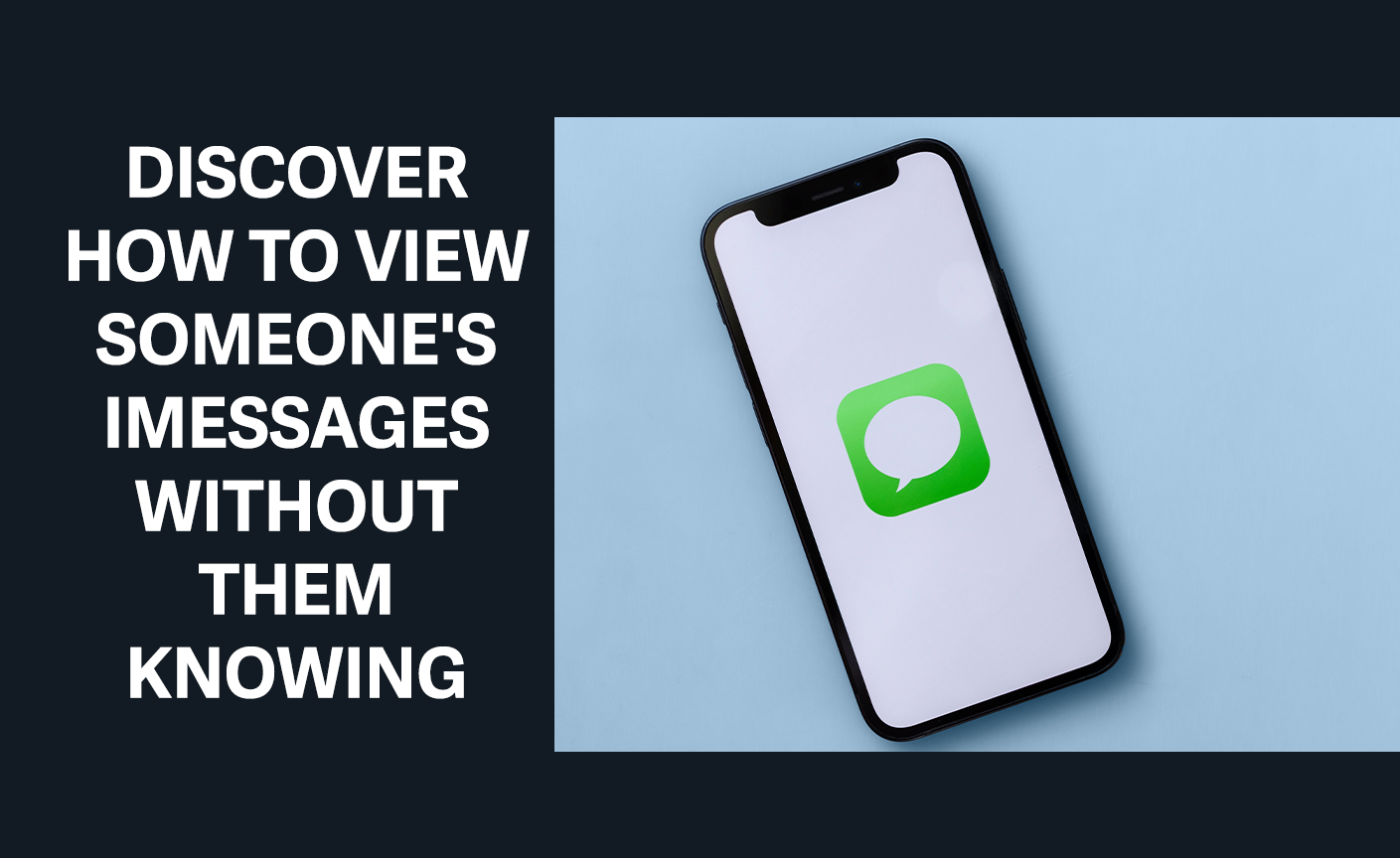
How to Read Someone Else’s iPhone Text Messages
Can you really keep your text messages private on an iPhone? Or are there ways for others to access them? In today’s digital world, privacy and security worries are growing. Parents and employers often wonder how to access someone’s text messages.
This guide will show you how to do this on an iPhone. We’ll look at all the options, so you know how to see someone’s iMessages.
Method 1: Using an iTunes Backup to Access Text Messages
Using iTunes Backup is a good way to read someone else’s text messages on their iPhone. You create a backup of the iPhone with iTunes. Then, you can access the text messages from this backup.
To start, connect the iPhone to a computer with iTunes. Then, back up the iPhone using iTunes. Make sure the backup is encrypted to include text messages.
Key Steps to Backup iPhone using iTunes:
- Connect the target iPhone to a computer with iTunes.
- Open iTunes and select the iPhone.
- Choose “Back Up Now” to create a backup.
- Ensure that “Encrypt iPhone backup” is checked to include sensitive data.
After the backup, use special software to get the text messages from it. This is important because iTunes backups can’t be read directly. Once you have the data, you can see the text messages.
Benefits of Using iTunes Backup:
- Direct access to iPhone data through a backup.
- Ability to include sensitive data like text messages in the backup when encrypted.
Be careful when handling the backup and extraction to avoid losing or damaging data. By following these steps, you can use iTunes Backup to read someone else’s text messages.
Method 2: Accessing Another’s Text Messages via iCloud Backup
iCloud Backup is a simple way to get text messages from another iPhone. It’s great for iPhone users because it lets you download data like text messages and contacts.
To use this method, you need the iCloud details of the other device. With these, you can use tools to get the data you need. For example, you can check out Haqerra for tips on getting someone’s WhatsApp messages.
Some important features of iCloud Backup are listed below:
- Automatic Backup: iCloud Backup automatically saves your iPhone data, like text messages, when it’s connected to Wi-Fi, plugged in, and locked.
- Data Integrity: iCloud Backup keeps your data safe and lets you restore it easily to your device or access it with the right tools.
- Comprehensive Data: iCloud Backup saves lots of data, such as contacts, photos, and text messages. It’s a complete way to get someone’s iPhone data.
Knowing these features helps you use iCloud Backup well. It’s important to follow the right steps to keep your data safe and avoid security risks.
How to Read Someone’s iMessages Without Their Phone Using Haqerra

Haqerra is a powerful tool designed to help you monitor iMessages without needing access to the target iPhone. It allows you to view text messages remotely with ease and reliability.
Key Features of Haqerra
Haqerra is designed with powerful capabilities to provide comprehensive monitoring and secure data access. Here’s a detailed look at its core features:
- User-Friendly Interface: Despite its advanced capabilities, Haqerra is designed for ease of use. Its intuitive interface ensures that even users with limited technical knowledge can navigate the platform and utilize its powerful features effectively.
- Real-time Monitoring: Keep track of activities as they happen. Haqerra provides instant updates, allowing you to view incoming and outgoing messages, calls, and other digital interactions in real-time, ensuring you never miss critical information.
- Advanced Data Security: Your privacy and the security of the monitored data are paramount. Haqerra employs robust encryption protocols and security measures to protect all retrieved information, ensuring it remains confidential and accessible only to you.
- Effortless iMessage Access: Gain discreet and complete access to iMessage conversations on the target iPhone. Haqerra simplifies the process, allowing you to view text messages, multimedia attachments, and even deleted messages without physical access to the device after initial setup.
- Remote Data Retrieval: Access iPhone text messages and other data from any location. Haqerra enables you to retrieve information remotely, providing flexibility and convenience without needing to be near the monitored device.
Using Haqerra on iPhones
To monitor iMessages on an iPhone, install Haqerra on the target device. Once installed, you can access all the data directly through the Haqerra dashboard. This lets you view iMessages remotely without needing continuous access to the phone.
Haqerra is an excellent choice for those looking to monitor iPhone iMessages securely and conveniently from afar.
Conclusions
Navigating the landscape of digital communication, especially when it comes to text messages, can be complex. This guide has explored various methods to access someone’s text messages on both Android and iPhone devices, from utilizing iTunes and iCloud backups to leveraging specialized tools like Haqerra for remote monitoring.
Understanding these techniques provides insight into how digital data can be retrieved and viewed. While the options presented offer different approaches and levels of detail, each method highlights the importance of managing digital information. Equipped with this knowledge, you can better understand the capabilities available for accessing message data.
