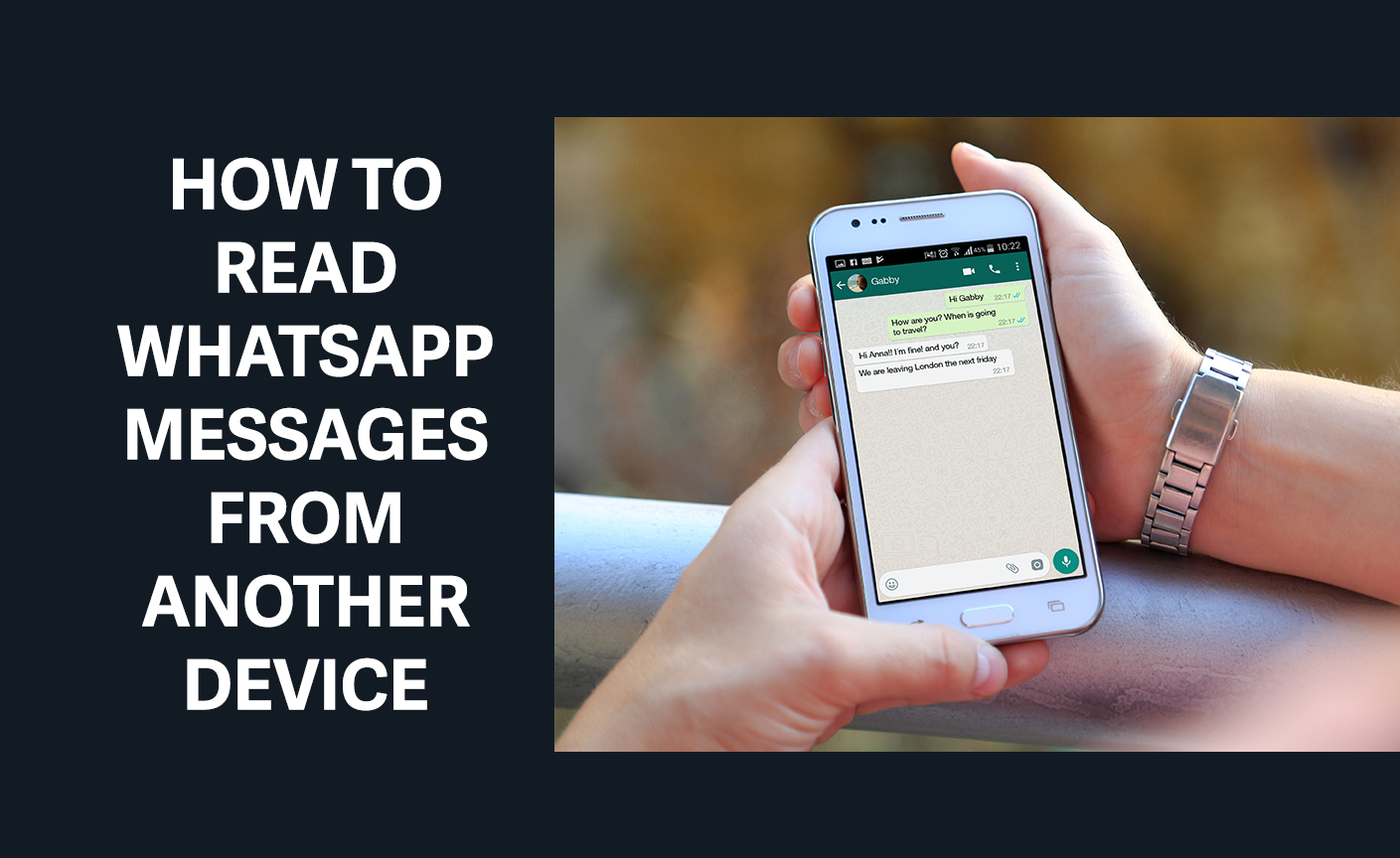
How to Read WhatsApp Messages from Another Device: A Step-By-Step Guide
The demand to stay informed about our close ones or protect our loved ones has led some to wonder how to see someone’s WhatsApp messages without them knowing.
While this raises significant concerns, understanding the possibilities and limitations is crucial for responsible usage.
Can I See Someone Else’s WhatsApp Messages?
To answer your question quickly, “Can I see someone else’s WhatsApp messages?” yes, you can.
If you’re looking to monitor WhatsApp messages seamlessly, these methods offer an innovative solution to help you learn how to read someone’s WhatsApp messages without them knowing.
Method 1: Haqerra

If you want to learn how to read other WhatsApp messages on an iPhone easily, Haqerra is a sophisticated monitoring tool that provides real-time access to WhatsApp messages.
How to Install Haqerra
- Create an Account: Visit the Haqerra official website and sign up for an account.
- Subscription Plan: Choose a subscription plan that suits your monitoring needs and complete the purchase process.
- Install the Application: Follow the instructions to download the Haqerra app onto the target device.
- Activate Stealth Mode: Configure the application to run in stealth mode, ensuring it remains hidden from the device’s user.
- Monitor Messages: Log into your Haqerra dashboard from any web browser to monitor the WhatsApp messages sent and received on the target device.
Pros
✅ Offers instant access to the target device’s WhatsApp conversations, providing up-to-date information.
✅ Works completely undetectable, ensuring the target user is unaware of the monitoring.
✅ This includes detailed reports on messages, including deleted ones, timestamps, and contact information.
Cons
❌ Using such a tool raises significant privacy issues, potentially infringing on individuals’ rights to confidentiality.
Method 2: WhatsApp Web
WhatsApp Web is a feature that allows users to mirror their mobile WhatsApp account on a web browser, enabling them to learn how to read WhatsApp messages from another device.
How to Use WhatsApp Web
- Open WhatsApp Web: Go to the WhatsApp website by typing web.whatsapp.com into your computer’s web browser. A QR code will appear on the screen. With this, you can learn how to read someone’s WhatsApp messages with a QR code.
- Launch WhatsApp on Your Phone: Open WhatsApp on your mobile device. Navigate to the settings by tapping the three dots (or the gear icon on iPhones) in the top corner of the app.
- Select WhatsApp Web/Desktop: In the settings menu, select “WhatsApp Web/Desktop.” This opens a QR code scanner within the app.
- Scan the QR Code: Use your phone to scan the QR code on your computer screen.
- Establish Connection: Your WhatsApp account will instantly sync with the web browser, and your messages will be accessible on your computer screen.
Pros
✅ Offers a full-sized keyboard and a more prominent display for easier typing and reading, enhancing the overall messaging experience.
✅ Facilitates simple drag-and-drop options for sharing documents, images, and other files, making it highly convenient for work or personal use.
✅ Mirrors your mobile WhatsApp, ensuring all messages are synced in real-time between your phone and computer.
Cons
❌ To maintain a web connection, your phone needs to be connected to the Internet and not too far from the computer.
Method 3: Backup
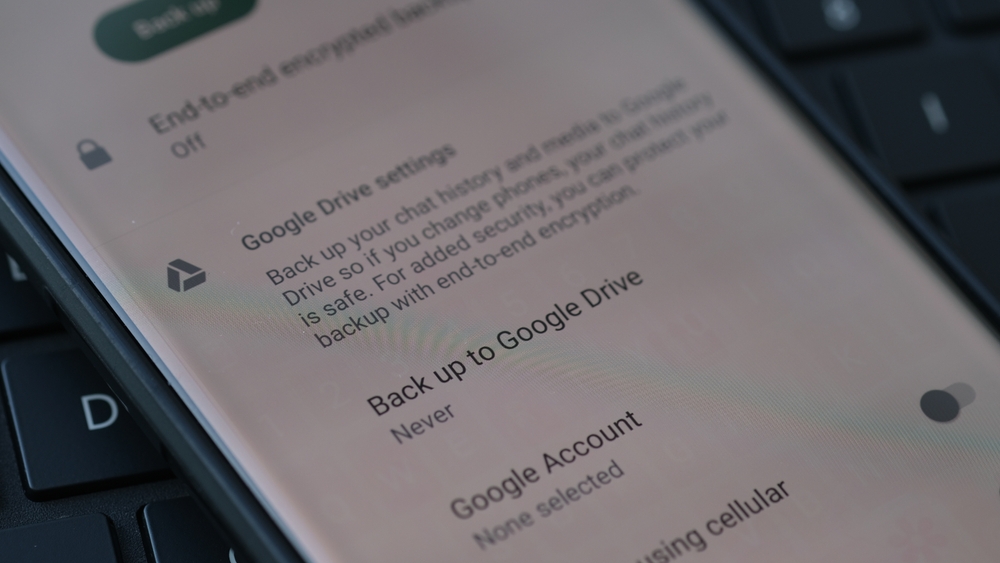
If you were wondering how to read someone’s WhatsApp messages, accessing their message backups (like Google Drive or iCloud) can allow you to read their messages.
How to Access WhatsApp Messages via Backup
- Verify Backup Exists: Ensure the WhatsApp account has been backed up to Google Drive or iCloud. This can usually be checked in the WhatsApp app settings under “Chats” > “Chat Backup.”
- Access the Cloud Account: Log in to the Google Drive or iCloud account where the backups are stored.
- Locate the WhatsApp Backup: Look for the WhatsApp backup file in the cloud storage. It’s typically found in a dedicated WhatsApp folder within the drive’s leading directory.
- Download the Backup: If the platform allows, download the backup file to a secure location on your computer or a device where you intend to restore the backup.
- Uninstall and Reinstall WhatsApp: On the device where you want to read the messages, uninstall, and then reinstall WhatsApp.
- Verify Phone Number: Open WhatsApp and follow the setup process. Enter the phone number that was used to create the backup.
- Restore from Backup: When prompted, tap “Restore” to retrieve the messages from the downloaded backup file.
Pros
✅ Allows you to retrieve almost all previously exchanged messages, photos, and videos, assuming they were included in the backup.
✅ Ideal for legitimately recovering your message history when switching phones or after a factory reset.
✅ Once you have the backup file, you don’t need continued access to the original device.
Cons
❌ Accessing someone else’s backups without their consent and using them to learn how to read someone’s WhatsApp messages without their phone is a significant invasion of privacy and potentially illegal.
Method 4: Mac Spoofing
Mac spoofing involves mimicking the Mac address of the target’s phone on your device to deceive WhatsApp servers and allow you to learn how to read other people’s WhatsApp messages.
How to Use Mac Spoofing for WhatsApp
- Uninstall WhatsApp: First, uninstall WhatsApp from your device. It is necessary to set up WhatsApp with the spoofed MAC address.
- Obtain the Target’s MAC Address: You need to access the target device to find its MAC address physically. Navigate to the phone’s settings, then to the ‘About Phone’ section, and note down the Wi-Fi MAC address. This differs depending on the operating system (iOS, Android, etc.).
- Record Your Device’s MAC Address: Before changing your MAC address, note down your device’s original MAC address for later restoration.
- Spoof Your MAC Address: Use a MAC address spoofing app or software to change your device’s MAC address to the target’s MAC address.
- Reinstall WhatsApp: Once the MAC address is spoofed, reinstall WhatsApp on your device and set it up using the target’s phone number.
- Verify the Account: You’ll need to briefly reaccess the target’s phone to get the verification code sent by WhatsApp (via SMS or call) to complete the setup on your device.
- Access WhatsApp Messages: After successful verification, you can access and receive the target’s WhatsApp messages on your device, mirroring their WhatsApp account.
Pros
✅ It provides real-time access to the target’s WhatsApp messages as long as the spoofing is active.
✅ Once set up, you don’t need ongoing access to the target device to receive WhatsApp messages.
✅ If executed correctly, the target user may not detect any change or realize that their WhatsApp account is being mirrored, allowing for discreet monitoring.
Cons
❌ Requires technical knowledge, including accessing and changing MAC addresses, which might necessitate rooting or jailbreaking the device.
Final Thoughts
Ultimately, the choice of method on how to access someone’s WhatsApp messages remotely depends on your specific circumstances and needs.
Each offers a unique way to ensure you remain informed and connected, bridging the gap between simple curiosity and informed awareness.
Embracing these technologies responsibly can enhance your understanding and interaction.
