What phone can be hacked?
Any Android, iPhone or iPad can. You run the app and the code does the rest. No trace is left behind, so no one will know what you did. It's as simple as that.
Get access to all:
{}
without being detected!


Calls and Contacts
View the entire contact list, as well as the history of incoming and outgoing calls. Deleted calls? Yes, you can see them as well.
GPS Location and Routes
You can view all locations and routes on the map. If GPS is enabled on your phone, you can view the route in real time.
SMS and Messengers
You can see all sms and text messages in Whatsapp, Messenger, iMessage, Skype, Viber, Telegram, Line, and others. Sent, received, and even deleted messages are available.
Browser History and Bookmarks
It may seem that there is nothing interesting in the browser history... But if it's not incognito mode. You can find many unexpected things there.
Photos and Videos
Any media. Even hidden or deleted.
0%
1.
Buy Haqerra app
2.
Check your email for the download link and instructions
3.
Run the software
4.
Get access to any data you need
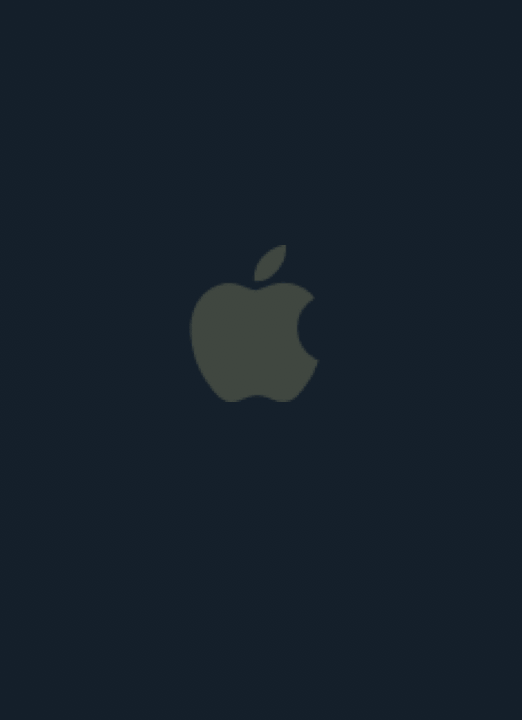
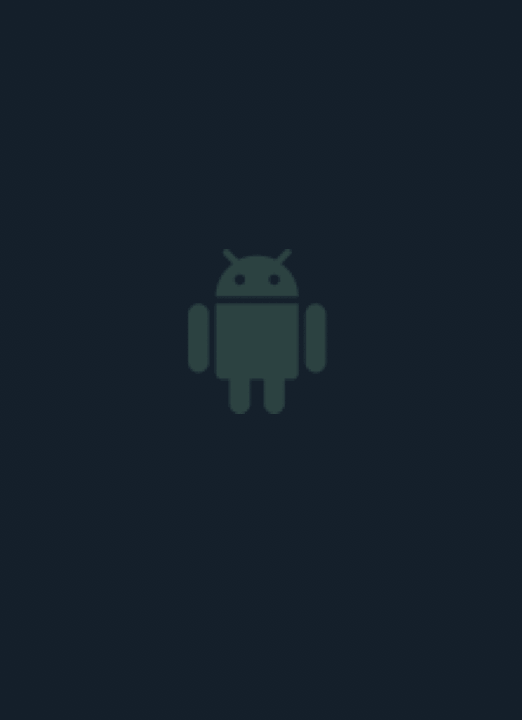
Any Android, iPhone or iPad can. You run the app and the code does the rest. No trace is left behind, so no one will know what you did. It's as simple as that.
Access their data all year round and stay ahead of the game. However, in most cases, 3 months are enough to get the truth.
If any questions left