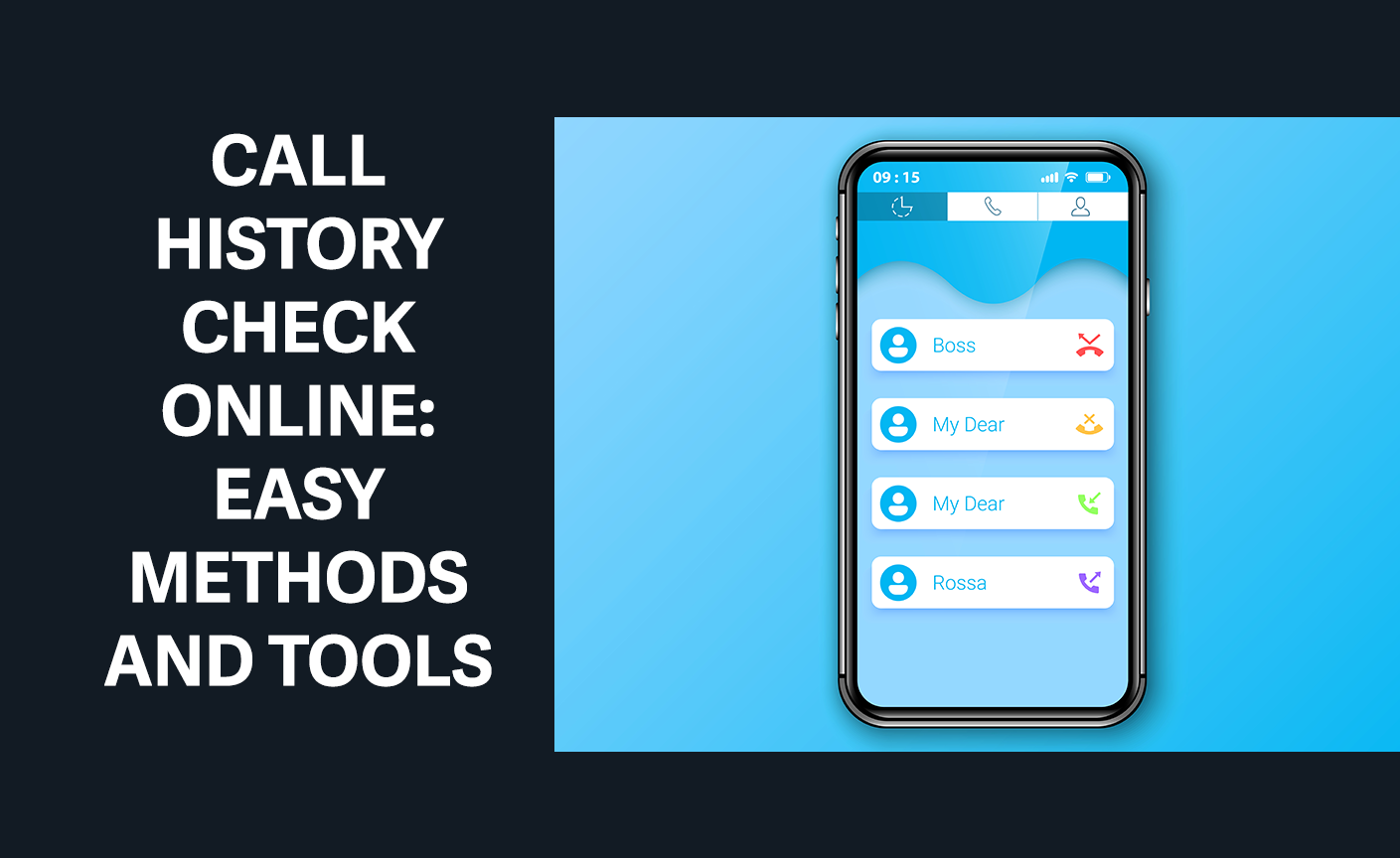
Call History Check Online: Easy Methods and Tools
Phone monitoring can be useful in tracking all phone activities and, hence, protecting the people we love.
Whether you are a parent who wants to safeguard your kids or just an individual who feels their partner is hiding something from them and wants to look at their call logs, there is nothing wrong with this as long as you are doing it for the right reasons.
In this guide we’ll show you how to check someone’s call history for free using different approaches for easy access to call logs.
Is it Possible to Check Someone’s Call History?
Yes, it is possible to access someone’s call history online.
Many options can be considered depending on the necessity and availability of the services, including network provider services and application services.
Each method has its advantages and constraints, depending on the permissions available for carrying out the analysis.
How Can I Check Someone’s Call History Online Without Their Phone?

One of the most reliable ways to check a person’s call log history online without having access to their phone is to use a specialized app Haqerra.
This efficient tool enables the user to access call logs from a distance and get information about the received and dialed calls.
Overall, the simplicity and scope of the tools make Haqerra stand out.
Benefits of Using Haqerra
Haqerra is intended to provide a good experience to users who require tracking call logs anonymous.
It will suit anyone who wants to monitor their children’s phone activities or protect their own call history. Kids are pretty smart these days, and just setting up parental control is not enough.
You can check someone’s call history without a target phone. In addition to call history, you can view call durations, timestamps, and contact details with no physical access.
How to Check Others Call History by Haqerra?
Using Haqerra to check someone’s call history is straightforward. Follow these steps to get started:
- Visit the Haqerra website and download the app. It is compatible with both Android and iOS devices.
- Open the app and sign up with your email address. Create a secure password for your account.
- Follow the on-screen instructions to configure the app. Then, grant the app the necessary permissions to access call logs.
- Install Haqerra on the target device. This process may vary slightly depending on the device’s operating system.
- Once installed, you can log into your Haqerra account from any device and check the call history of a number online. The dashboard is easy to use.
How to Do a Call History Check Online for Free On Carrier Websites?
The steps to checking someone’s call history online for free using carrier websites are easy, but only if you have the necessary account information.
The big players in the market, including AT&T, Verizon, T-Mobile, and Sprint, allow customers to check call logs on their websites under the ‘My Account’ section.
These services are normally accessible to account holders or anybody who has been given permission to use the account, so check whether you are logged in or not before using them.
How to Check Someone’s Call History Online for Free Without Phone at AT&T Website
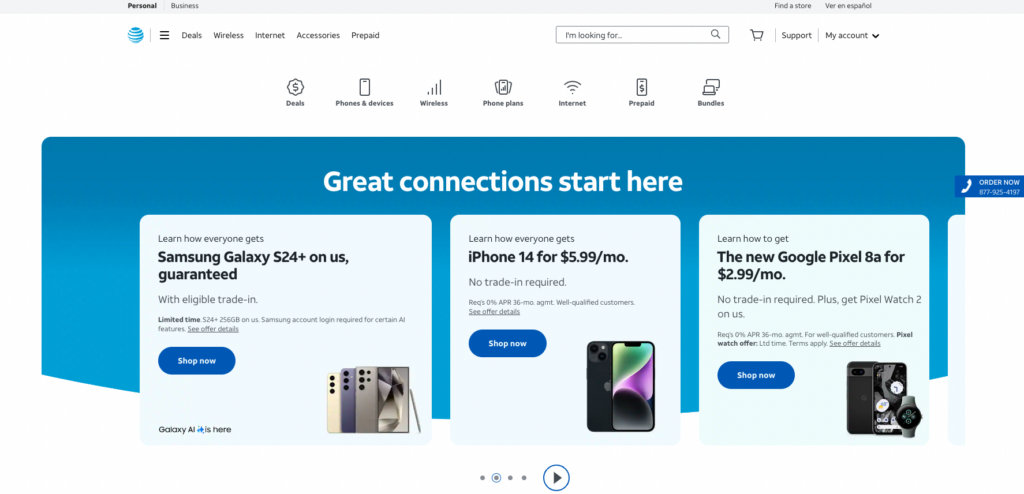
To monitor someone else’s call history through AT&T, start by logging into the AT&T website using the account details.
In the left-hand panel, go to the ‘Account Overview’ tab and click the phone number you want to track. In the ‘Usage’ section, click on ‘View Details’ to get detailed information about the calls.
How to Check Someone’s Call History Online for Free with Verizon Wireless
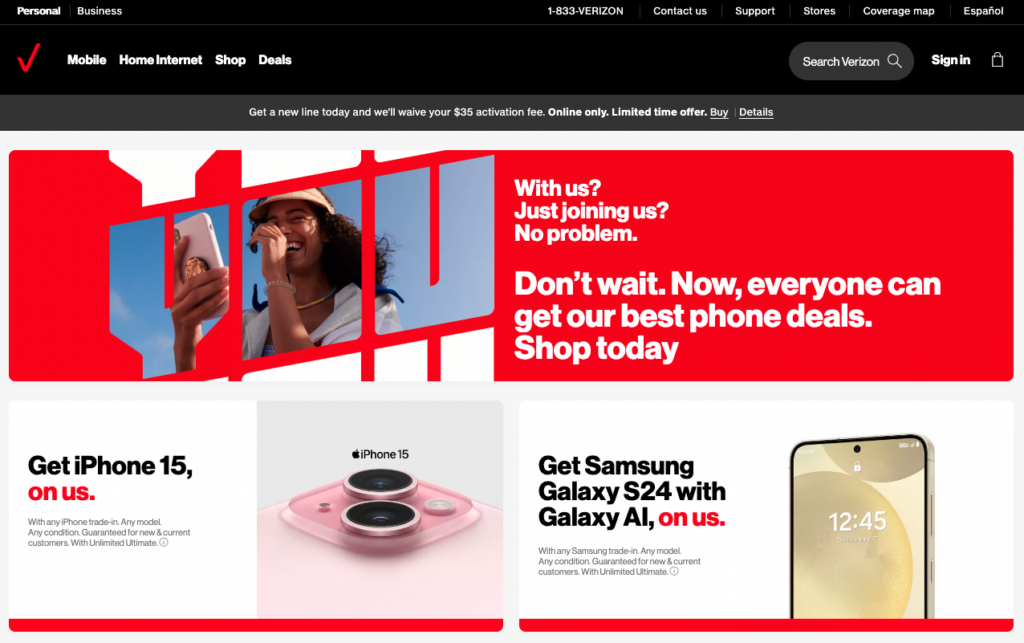
Verizon Wireless provides an easy way to search call logs online. To check your call log on Verizon, visit the Verizon Wireless website and sign in with your account credentials.
Navigate to the ‘Account’ section and then to ‘My Usage.’ Select the phone number you wish to monitor and click on ‘View Usage’ and then ‘View Previous Usage’ to see detailed call logs.
You can export the call logs for further review or record-keeping.
How to Get Someone’s Call Log with T-Mobile
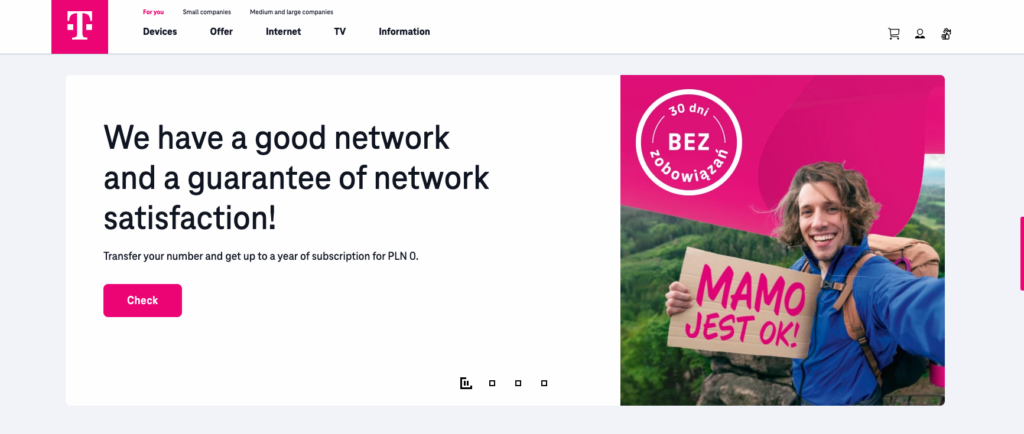
T-Mobile has enabled its clients to view the call logs through their online customer accounts.
Open the T-Mobile website and enter the supplied login details. Click the ‘Usage’ button and then select the line you want to check. Navigate through the ‘All Usage’ link to view detailed call records.
You can retrieve the call logs in the portal and download them if you want.
So, if you wonder, “Can I check my girlfriend’s T-Mobile call log?” The answer is yes, but you need her personal information.
Check Someone’s Call History with Cloud Backup
Another efficient method of confirming a person’s call history is using cloud backup services.
These services have records of phone activities, such as call histories, which are usually recorded and can be retrieved from a remote location.
It is more efficient if the person provides their cloud account details, as the program will use these to complete the process.
iCloud

If the target is an iPhone user, then iCloud can be beneficial for call logs. To verify the call history via iCloud, the user must enter an Apple ID and password associated with the iPhone.
Open a web browser and go to the iCloud website. Sign in using the Apple ID and password.
After logging in, navigate to ‘Settings’ or ‘Account Settings’. Look for ‘Phone’ or ‘Call History’ to view the call logs, which include details such as call times, durations, and contact information.
Here, you can find and see the call logs that have some information like the time of the call, duration of the call and contact information. It’s another great answer on how to check someone’s call history online for free without phone.
Google Sync
Google Sync is a feature available for Android users with similar functionality. If the backup feature is enabled on the target device, the call logs can be backed up to Google Drive.
Google into Google Drive using the credentials of the Google account linked with the Android device. In Google Drive, you need to navigate to the ‘Backups’ choice which is located in the left sidebar.
Go to the target device’s backup and select it to view its details and, if it has been backed up, the call logs.
Final Thoughts
It is very important to monitor a caller’s call history in today’s world, where safety and security are two major concerns, especially for parents who want to keep their children under control.
So these are how to check someone’s call history for free methods I have tested, and they work fine but with their own requisites and permissions.
Still, my advice is to try Haqerra as the app is specifically designed for secretly monitoring all information on other phones.
