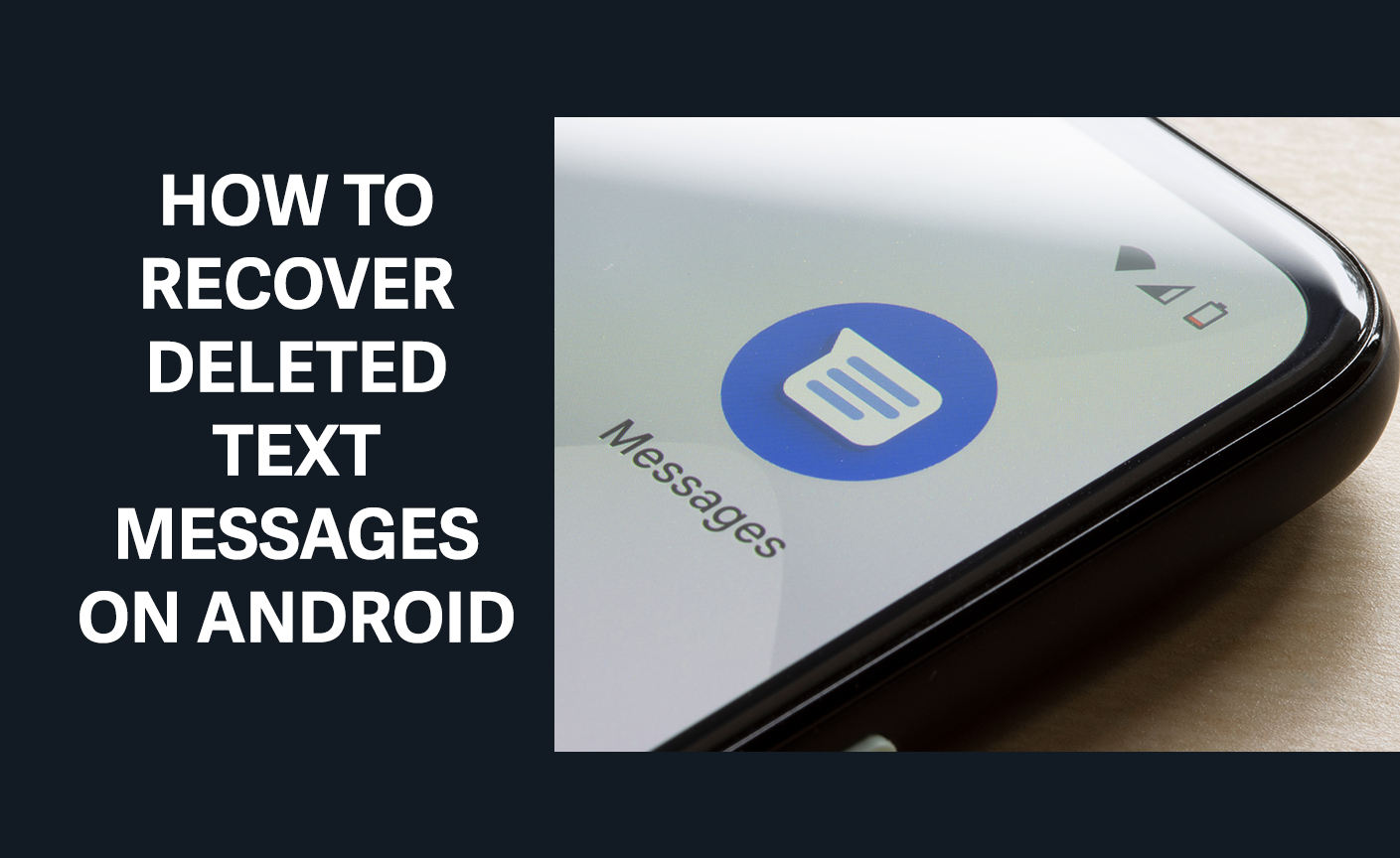
5 Simple Ways to Recover Deleted Texts on Android—No Phone Access Needed!
Did you know millions of text messages are accidentally deleted daily? Losing important messages can be really frustrating. But, there are ways to get them back.
This article will show you 5 easy ways to recover lost messages. You can use your phone’s features, Google Drive, contact your carrier, or third-party tools.
By the end, you’ll know effective ways to get back your deleted messages. This will give you peace of mind and help you keep important info safe.
Can You Recover Deleted Text Messages on Android? Here’s the Final Answer
Can you get back deleted texts on Android? It depends on the messaging app you use. Each app has its own way of handling message recovery.
For example, Google Messages, the default app on many Androids, makes it hard to get back deleted texts. This is because Google Messages doesn’t have a recycle bin. Messages are deleted forever unless you backed them up to the cloud.
Backup is key for getting back deleted messages. If you have a Google backup with your messages, you can get them back. You can restore them during setup or through the Google Drive app.
But, if you use a custom Android version, like Samsung, your messaging app might have a recycle bin. For instance, Samsung Messages keeps deleted messages in a trash folder. They stay there for a while before being deleted for good.
To increase your chances of getting back deleted texts, back up your data regularly. You can do this by checking your messaging app’s settings or using your device’s backup options.
Why You Should Know How to See Deleted Messages on Android?
Losing important text messages can be really frustrating. It’s key to know how to get them back on Android devices. Whether it’s a special chat or vital info, finding deleted messages can save the day.
Learning how to see deleted messages on Android is more than just getting back lost data. It’s also about keeping your info safe for the future. There are smart ways to avoid losing things forever.
- Archive messages instead of deleting them to keep a record of important conversations.
- Enable backups on your Android device to ensure that your data is safe and can be recovered in case of accidental deletion.
- Take screenshots of important texts to have a visual record.
- Use secure messaging apps that offer additional features for message recovery and backup.
By knowing how to find deleted texts on Android, you can protect your data better. This skill helps you handle your digital chats wisely. It makes sure you never miss out on a vital message.
Using these tips can greatly lower the chance of losing important info. It’s all about being ahead and controlling your digital stuff.
How to Recover Deleted Text Messages on Android Without Access to the Phone: 5 Proven Methods
Losing important text messages can be incredibly frustrating, especially if you don’t have access to the phone where they were originally stored. However, recovering deleted messages on Android without the device is still possible through various proven methods. In this guide, we’ll explore five effective ways to retrieve your data, with a special focus on Haqerra, a powerful recovery tool that stands out as the best option for seamless and secure text message restoration.
1. Use Haqerra: The Best Solution for Data Recovery

If you’re looking for a comprehensive and reliable way to recover deleted text messages, Haqerra is the ultimate tool for the job. This advanced software is specifically designed to scan Android devices for lost or hidden data, including deleted text messages, even if you no longer have access to the phone itself. Haqerra uses sophisticated algorithms to locate and restore data from hidden caches, backups, or synced accounts, making it an excellent option for both personal and professional use.
Why Choose Haqerra?
Haqerra offers a range of features that make it a standout solution for recovering deleted text messages. Here’s why it’s the best choice:
- Undetectable Access: Haqerra works discreetly, allowing you to retrieve messages without raising any suspicion.
- Supports Multiple Data Types: In addition to text messages, Haqerra can recover other forms of lost data, such as call history, contacts, photos, and more.
- User-Friendly Interface: The software is designed for ease of use, even for those without technical expertise.
- Advanced Scanning Technology: Haqerra thoroughly scans hidden files and system storage to find and restore your deleted messages.
How to Use Haqerra: Step-by-Step Guide
- Purchase Haqerra: Visit the official Haqerra website and buy the software.
- Check Your Email: After your purchase, you’ll receive an email with a download link and detailed instructions.
- Install the Software: Download and install Haqerra on your computer.
- Run the Recovery Process: Follow the on-screen instructions to scan for deleted messages and recover them.
Using Haqerra ensures a high success rate, making it the most effective and reliable tool for retrieving deleted messages.
2. Restore Google Backup
Google Backup is a built-in feature on most Android devices that allows users to automatically back up their data, including text messages, on Google’s servers. If your device was set to back up regularly before the messages were deleted, you can easily restore them using your Google account.
Steps to Restore Google Backup
- Open your device’s Settings.
- Navigate to Backup & Reset or Backup & Restore (the exact wording may vary depending on your device).
- Select Restore Data and choose the backup that contains the deleted messages.
- Follow the prompts to complete the restoration process.
While Google Backup is a convenient option, it only works if a backup was created before the messages were deleted. Additionally, you may lose more recent data if the restoration process overwrites your current settings.
3. Try SIM Card Extraction
Some Android devices store text messages directly on the SIM card. If this applies to your phone, you can use a SIM card reader to extract and recover deleted messages. However, this method has its limitations and is not always effective, as modern Android devices often store messages in internal storage or cloud backups instead of on the SIM card.
How to Extract SIM Card Messages
- Purchase a SIM Card Reader that’s compatible with your computer.
- Insert the SIM card into the reader and connect it to your computer.
- Use the reader’s software to scan for deleted text messages.
This method is less reliable than others, as not all messages are stored on the SIM card, and some data may already be overwritten.
4. Check Manufacturer-Specific Backups
Many Android manufacturers, such as Samsung, Huawei, and Xiaomi, offer their own backup solutions. If you’ve previously used a manufacturer-specific backup tool like Samsung Smart Switch, you may be able to restore your deleted messages from there.
Steps to Restore from Manufacturer Backup
- Open the manufacturer’s backup app on your computer or phone.
- Log in with the account used to back up the device.
- Select the backup containing your deleted messages and follow the prompts to restore them.
This method works best if you regularly use the manufacturer’s backup service. However, as with Google Backup, it requires a pre-existing backup.
| Method | Description | Effectiveness |
|---|---|---|
| Using Haqerra | Third-party data recovery software | High |
| Restoring Google Backup | Restore from Google’s automatic backup | High |
| SIM Card Extraction | Extracting messages from the SIM card | Moderate |
| Checking Phone Backup | Restoring from the device manufacturer’s backup | High |
Among these methods, Haqerra is the most reliable and efficient solution for recovering deleted text messages on Android without having the phone. Its advanced technology, ease of use, and ability to recover multiple types of data make it the best option available. While other methods like Google Backup or SIM card extraction can be helpful, they often rely on pre-existing backups or specific storage conditions. Haqerra removes these limitations, offering a straightforward and highly effective way to retrieve your lost messages.
By using one of these methods, especially Haqerra, you’ll have a much better chance of recovering your deleted text messages and protecting your data in the future.
Conclusions
Getting back deleted text messages on Android can be tough, even without the phone. But, using tools like Haqerra or Google Backup can help a lot. These methods can up your chances of getting your messages back.
One of the best ways to avoid this problem is to back up your data often. This simple action can prevent you from having to try to get back lost messages. If digital ways don’t work, consider printing out important texts.
Learning how to get back deleted messages on Android helps you manage your data better. It also helps you avoid losing important information in the future. Regular backups and knowing how to recover data are essential for keeping your information safe.
FAQ
Yes, you can recover deleted text messages on Android by restoring from Google Backup, checking phone backups, or using third-party software.
Deleted text messages are not stored on your SIM card, but they may be in your phone’s backup or in the cloud if you use services like Google Backup.
Yes, Google Messages allows you to restore deleted messages from Google Backup, which is a great option for recovering lost messages.
To prevent permanent loss of text messages, back up your data regularly using cloud services and be cautious when deleting messages.
Yes, you can recover deleted text messages on Android without rooting your device by restoring from Google Backup or using third-party software.
Yes, Samsung Messages allows you to restore deleted messages from Samsung’s backup services, helping you recover lost messages.
Deleted text messages are typically stored in your phone’s internal storage or in the cloud if you use backup services, but they are not stored on the SIM card.
