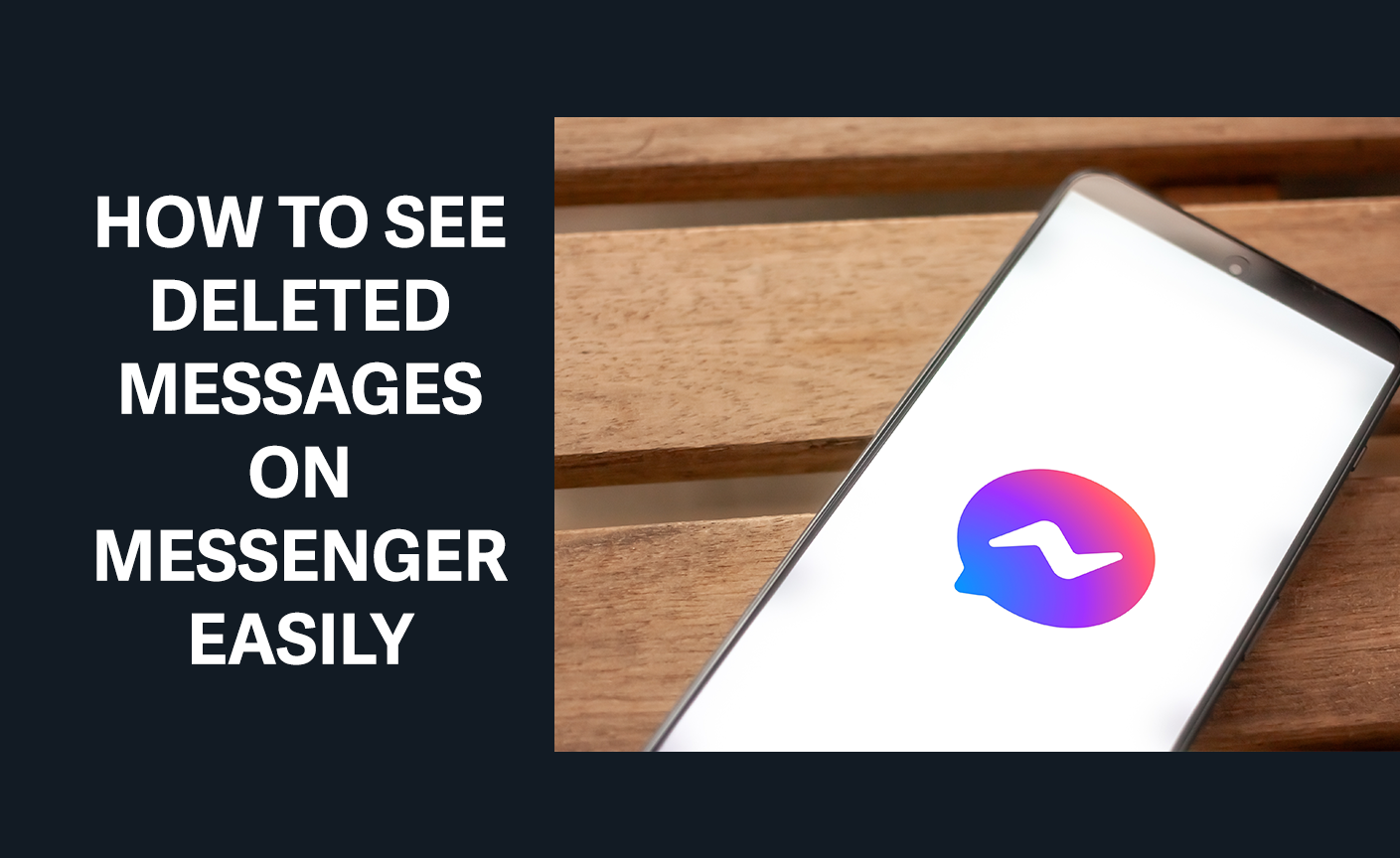
How to Check Deleted Messages on Messenger Facebook
Losing important conversations on Messenger can be frustrating. Whether it’s a cherished memory or critical information, these moments can feel lost forever once deleted. But is there a way to recover them? Fortunately, several methods can help you restore deleted messages, providing some peace of mind.
This guide will explore ways to check deleted messages on Messenger and help you decide which recovery option is best for you. From leveraging third-party tools to using Facebook’s built-in features, we’ll break down actionable steps to regain access to your online chats.
Can You Recover Deleted Facebook Messages?
Understanding how messages on Messenger are stored provides insight into why recovery is sometimes possible. When you delete a message, it’s removed from your visible inbox—but it doesn’t necessarily mean it’s erased from Facebook’s servers. Depending on your actions and account setup, there may still be ways to retrieve this information.
What Happens When Messages Are Deleted?
When you delete a conversation, Facebook removes it from your view, but this action is not always permanent. For instance, if the other participant keeps a record of the chat or archives it, copies of the messages may still exist. Additionally, downloading your Facebook data can reveal stored conversations you thought were lost.
Given these storage possibilities, you might wonder, can you recover deleted Facebook messages? Yes—but choosing the right recovery method is crucial, as each approach offers different benefits.
Methods to Retrieve Deleted Messages on Messenger
Various strategies exist for recovering deleted messages. To guide your decision, here’s a closer look at four options, with step-by-step instructions for each.
Choosing the Right Method for Your Situation
Before jumping into recovery, evaluate your circumstances. For instance:
- Did you backup your Messenger conversations?
- Were the messages archived instead of deleted?
- Are you comfortable using third-party tools?
Answers to these questions will help you choose the best recovery approach.
1. Use Haqerra to Access Deleted Messages (The Most Effective Solution)

When it comes to data recovery and monitoring, Haqerra is a standout choice for those seeking a powerful and reliable tool. Its efficiency, user-friendly interface, and wide range of features make it a top solution for monitoring Facebook Messenger activity and recovering lost data.
Why Haqerra Stands Out
Haqerra goes beyond simple message recovery by offering a comprehensive set of tools that enable you to monitor social media activity, track GPS locations, view call logs, and much more. Whether you’re looking to retrieve deleted chats or to figure out how can I see who my girlfriend is talking to on Facebook Messenger, Haqerra streamlines the process without requiring technical expertise.
How Haqerra Works for Message Recovery
- Purchase and Download the App
Start by purchasing Haqerra from their website. After confirmation, you’ll receive a download link and installation details via email. - Install on the Target Device
Follow the detailed instructions to install the app on your desired device. The process is quick and ensures full functionality. - Access the Dashboard
Once installed, log in to your Haqerra account through the online dashboard. Here, you can monitor messages, retrieve deleted conversations, and explore other features.
Key Features of Haqerra
- Wide Social Media Monitoring
Gain insight into activities across Facebook, Snapchat, Tinder, and more. Deleted messages, shared media, and even hidden interactions are accessible. - GPS Tracking and Call Logs
View GPS locations in real-time and review complete call histories, including deleted entries. - Media and Browser History Access
Unlock photos, videos, and browser activity, including non-incognito data, for a full view of device usage. - Complete SMS History and Messenger Logs
Retrieve all sent, received, or deleted messages across popular platforms like WhatsApp, Telegram, and Skype.
Why Choose Haqerra?
Haqerra delivers unmatched ease and reliability in digital monitoring. It operates stealthily, leaving no trace behind, and its versatile features cover far more than basic recovery tools. Whether for personal security, parenting, or professional monitoring, this app provides a seamless, all-in-one solution.
2. Recover Archived Conversations
Not all deleted conversations are permanently lost. Some may have been unintentionally archived.
What Are Archived Conversations?
Archived threads are hidden from your inbox to declutter your space, but they remain accessible through Messenger’s archive section.
How to See Deleted Messages on Facebook Messenger Using Archives
- Open Messenger and click on your profile picture in the top left corner.
- Select the “Archived Chats” option.
- Browse the list of archived conversations to find the thread you’re looking for.
Archiving is not the same as deleting, so always double-check this folder when you think a conversation is missing.
3. Retrieve Deleted Messages Through Downloaded Data
Facebook allows users to download their personal account data, which may include past messages.
How to Download and Recover Deleted Messenger Messages Android
If you’re using an Android device, follow these steps to download your data:
- Open Facebook and go to “Settings.”
- Navigate to “Your Facebook Information” and select “Download Your Information.”
- Choose the range of data you want to download, ensuring “Messages” is selected.
- After receiving the data file, open it to locate deleted message threads.
While this process can take some time, it’s an effective way to retrieve lost chats if backups exist.
4. Ask the Other Party to Resend Deleted Messages
If all else fails, asking the other participant for a copy of the chat can often be the simplest solution.
Why This Method Can Be Effective
Messenger threads are not always lost for both parties. The person you were chatting with may still have access to the messages, allowing them to resend them.
Tips for How to See Recently Deleted Messages on Messenger Without Awkwardness
- Be upfront but polite in your request.
- Explain why the messages are important.
- Offer to assist them in locating the conversation if needed.
While not a guaranteed method, collaborating with the other party can often fill in the gaps.
Proactive Steps to Avoid Losing Messages in the Future

Prevention is always better than cure. Use these tips to safeguard future conversations.
1. Back Up Messenger Chats Regularly
Enable Facebook’s chat backup features to save your data automatically. Syncing these backups to cloud storage can also help secure your information.
2. Use Tools and Apps for Automatic Backups
Apps designed for automated conversation backups, such as Google Drive or iCloud, can regularly save your chat history without manual input.
3. Best Practices for Managing Conversations
To avoid accidental deletions:
- Always double-check before deleting a thread.
- Consider archiving instead of removing messages.
- Keep important conversations pinned for easy access.
By following these steps, you’ll reduce the chances of needing to check deleted messages on Messenger.
FAQ
Curious about other aspects of message recovery? Here’s a quick Q&A.
Usually, older messages archived or backed up are easier to retrieve, but specific timeframes may depend on Facebook’s data storage policies.
Temporary deletions may remain in their servers for a short period, but not indefinitely.
Always ensure you’re using verified, secure tools to protect your account.
Yes, but it largely depends on how long the account has been inactive.
Archived messages will appear in the “Archived Chats” section, while deleted ones won’t be visible.
No, Messenger does not share recovery actions with other participants in the chat.
If the data was synced locally or with cloud storage, recovery is possible.
Haqerra and Facebook’s information download tools offer ways to recover data without prior backups.
Conclusions
Losing messages on Messenger doesn’t have to be permanent. With various recovery methods available, such as using Haqerra, checking archives, or requesting Facebook data, you can retrieve lost information with ease. Prevention also plays a vital role; setting up automatic backups ensures that you never face the same issue again.
Choose the method that aligns best with your situation. Whether you explore how to see deleted messages on Messenger through archives or rely on fast, effective tools, message recovery is within reach. Empower yourself with these tools and techniques to manage your digital conversations confidently.
