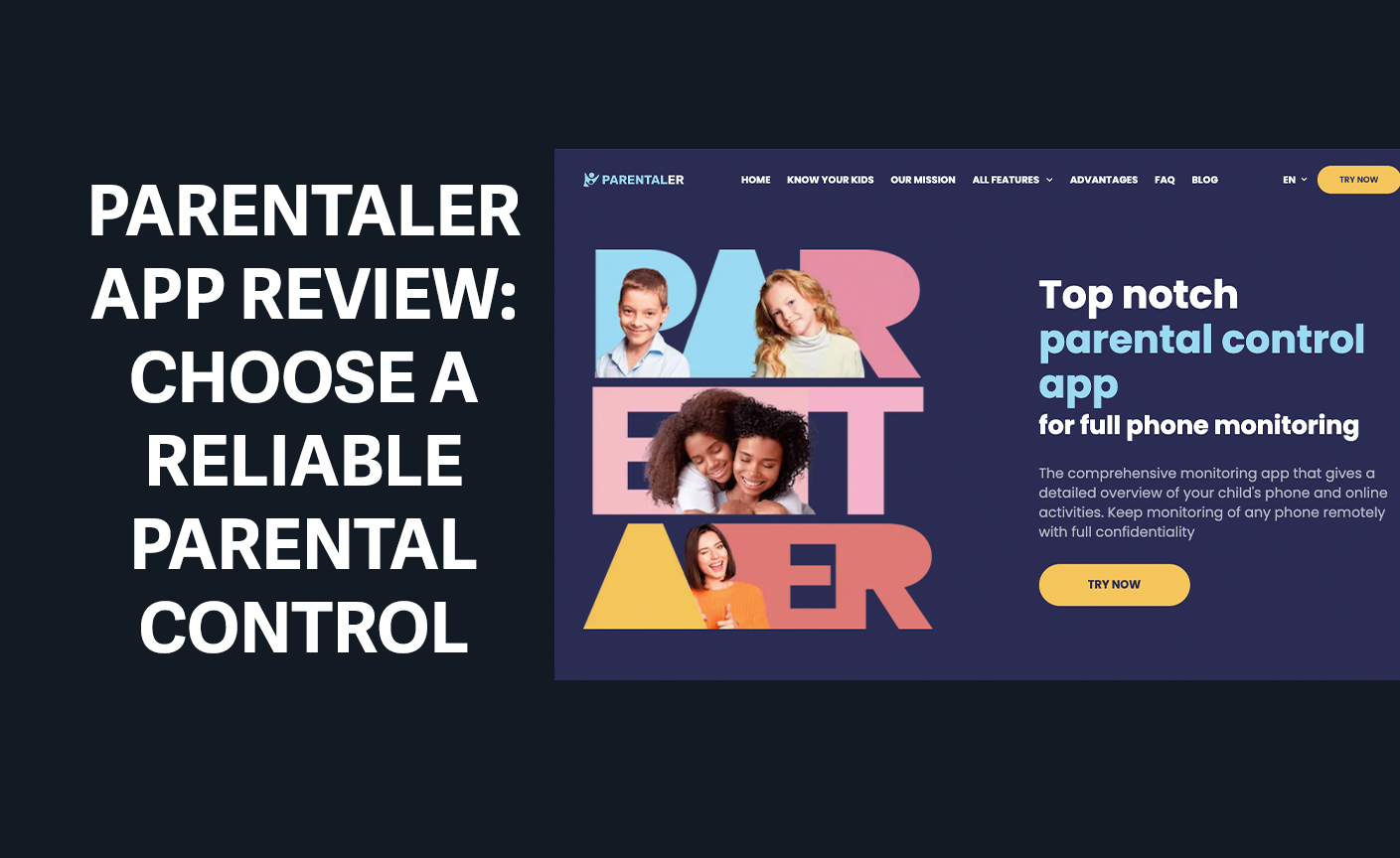
Parentaler App Review: Choose A Reliable Parental Control
About 42% of kids have phones by the age of ten, which puts a lot of mental pressure on parents to safeguard their kids from the horrors of the internet. Phone monitoring apps like the Parentaler app can help parents find mental peace. They can find their locations, social media activity, contacts, and messages.
With such reliable controls, parents can confidently give phones to younger children without worries. This Parentaler review article will discuss all the features and how you can install it.
Parentaler Review: How Does It Work?
Parentaler sends notifications to the parent’s account dashboard from their child’s phone. It can track location, calls, contacts, emails, social media, searches, and geofencing.
The app is powerful enough to send notifications about certain keywords from sent and received messages and files. Parentaler does this without any detection, working seamlessly in the background. Another benefit is finding the lost phone in case your kid loses it somewhere.
It also stores screenshots of phone activity on the dashboard for later viewing. We’ll discuss the features in detail below.
Features of Parentaler:
- Content filtering: You can control and filter certain websites and online content to prevent your child from coming across it. This way, your child will only see allowed content.
- Activity monitoring: See your child’s internet use, browser history, social media interaction, and other app usage. Parentaler will share this in real time so you do not miss anything.
- GPS tracking: Use the Parentaler app’s GPS location tracking to know where your child is at all times. This will ensure their safety when they are not at home.
- Geofencing: While tracking the geographical location, you can also set a perimeter for your children. If they cross that, you will get notified about their movements in a new area.
- WiFi blocker: If you worry your child spends too much time on the internet, you can block and restrict their mobile WiFi access.
- Online safety: Block adult websites and games from their device to protect them from such content.
- Check calls and contacts: You can see their contact list and incoming and outgoing calls. You can also check their messages and emails.
- App check: Find out about all the apps your child has downloaded on their devices even when they try to delete and hide later.
Parentaler App Compatibility
The Parentaler app is designed to be compatible with different operating systems and devices. It works well on iOS and Android, and it will work with Android 4.0 and the latest Apple devices. You’ll also require a good internet or WiFi connection to get all the updates. You can easily access the Parentaler account from your phone to monitor the target phone.
Is Parentaler Legit: Understanding Pros and Cons of the App
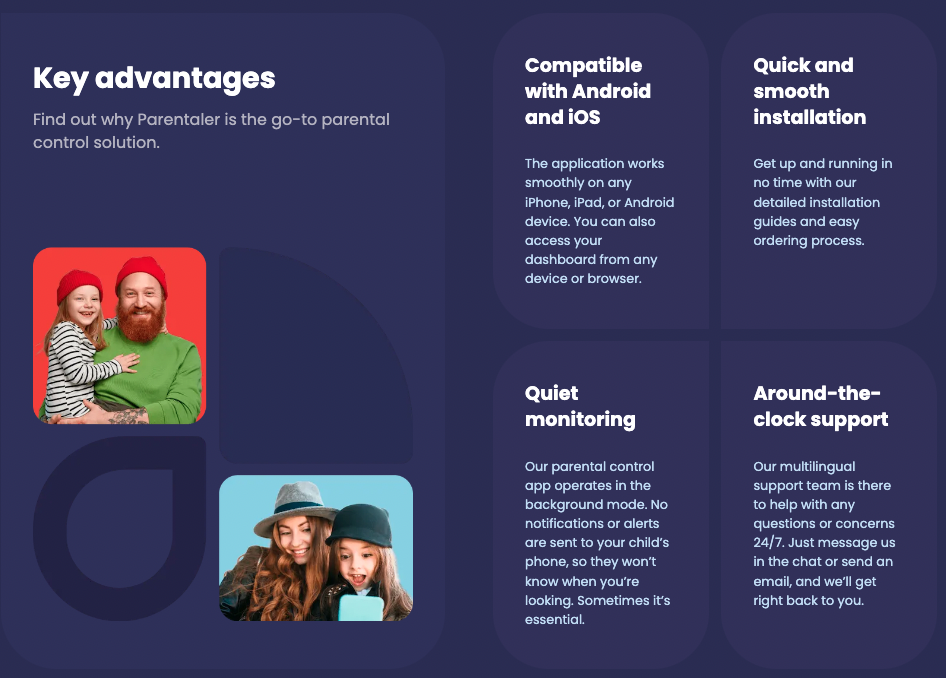
Many parents may wonder if Parentaler is a legitimate app. However, there are real reviews online that prove the app’s efficacy and impact. According to these reviews, users like how easy the app is to figure out and install.
Parents can gain insight into their child’s internet and social media use. Moreover, they can be worry-free after blocking games, excessive WiFi use, and adult content. We’ll discuss the pros and cons of the Parentaler app below.
Pros
✅ User-friendly application installation and navigation
✅ Works on multiple operating systems: iOS and Android
✅ Ideal for location, social media, and internet monitoring
✅ Helpful customer support
✅ Prompt notification on the parent’s mobile
Cons
❌ Parentaler review complaints on lack of free trial
❌ Less internet control methods
❌ It does not work on Mac or PC for monitoring
How to Install Parentaler App?
Installing the Parentaler app is quite easy. Find how to install it in a few easy steps.
- Visit the Parentaler website.
- Click on Try Now on the homepage.
- You’ll be directed to a few questions.
- Answer the questions or skip them.
- Register on the Parentaler using your email ID and set a password.
- You may also use a Google account.
- Choose a subscription plan to get started.
- Follow the instructions on the Parentaler email.
- Download and set up Parentaler on the target device.
- Pair devices as prompted to build a connection.
- Login to your Parentaler account.
- Start monitoring using the dashboard.
Parentaler App Pricing and Subscription Plans
Since there is no free trial, you may be wondering, “How much is Parentaler subscription plan?”. To get access to this monitoring app, you’ll have to register and pick a plan that fits your needs.
Parentaler cost is affordable and gets relatively cheaper as you choose longer-duration plans. There are monthly, quarterly, and annual plans to choose from.
Parentaler price plans and subscription:
- $42.69/month one-month subscription
- $73.2/quarter three-month subscription ($24.40/month)
- $122.04/year one-year subscription ($10.17/month)
These plans offer a flexible choice for parents. They may choose yearly or monthly plans. As a parent, you’d want uninterrupted control over your kid’s phone. Also, the yearly subscription will cost you the least on a monthly basis. Many users pick this plan as it’s the most affordable and convenient.
FAQs
As a parent, you may be torn between what’s ethical and how to protect your kid. Ensuring and respecting the child’s privacy is important, even when you are using a monitoring app. Be sure you comply with any applicable consent regulations and data privacy laws when using such an application.
The Parentaler app is undetectable as it works discreetly in the background. So your children cannot trace the app on their phones. The app is designed to be non-intrusive on the system.
Yes, you can use one Parentaler account to monitor multiple devices. So, if you have more kids, getting this app will ensure you have information about each child’s mobile use. Moreover, you may monitor the activity across various devices in your home.
Final Thoughts
Parentaler application is among the best mobile monitoring apps that offer real-time checks on geographical locations, emails, messages, and social media. You can also block unnecessary websites that may impact the young brain. Parentaler also comes with various subscription plans from which to choose. With reliable monitoring, paying for your kid’s safety is a small price.

