
How to Track Someone’s Location Without Them Knowing: Tools and Tips
Learning how to track someone without them knowing can be essential for ensuring the safety of your loved ones. For parents, keeping an eye on a child’s location provides peace of mind in a world full of uncertainties. While the idea of tracking might seem complex, modern technology has made it more accessible than ever.
This guide will explore different methods to find someone’s location without them knowing, focusing on consensual and responsible use. We will cover built-in phone features and explain why a dedicated tool like Haqerra is the most reliable solution for comprehensive and discreet location tracking.
Why Track a Person’s Location?
There are many legitimate reasons why you might need to track a person without them knowing, all centered around safety and security. Parents often use location tracking to make sure their children arrive at school safely or to find them quickly in an emergency. It’s a digital safety net for modern families.
In other situations, you might use it to keep tabs on an elderly relative who is prone to wandering or to coordinate with a group during an event. The primary goal is always to enhance safety through awareness. Understanding how to secretly track someone responsibly can be a powerful tool for protecting the people you care about most.
How to Track Someone’s Location Using Native Phone Apps
Both Android and iPhone devices come with built-in location-sharing features. These are simple to set up and can be an effective way to track someone’s location with their permission.
Using “Find My” on iPhone
Apple’s “Find My” app is a powerful tool for locating Apple devices and people who have shared their location with you. To use this feature, the person you want to track must first agree to share their location with you.
Here’s how to set it up:
- On the person’s iPhone, open the “Find My” app.
- Select the “People” tab and tap “Start Sharing Location.”
- Enter your name or phone number from their contacts.
- Choose to share for “One Hour,” “Until End of Day,” or “Share Indefinitely.”
- Once shared, you can open the “Find My” app on your own iPhone to see their real-time location.
This method is straightforward but requires the other person to initiate the sharing. It’s a great option for family members who mutually agree to keep tabs on each other.
Using “Location Sharing” on Google Maps for Android
Android users can use Google Maps for location sharing. Similar to Apple’s “Find My,” it requires the other person’s consent and setup on their device. It’s a practical way to find someone’s location without them knowing constantly, as it runs in the background once enabled.
Here’s how it works:
- On the target Android phone, open Google Maps.
- Tap on their profile picture in the top-right corner and select “Location sharing.”
- Tap “Share location” and choose how long you want to share the location for (from one hour to “Until you turn this off”).
- Select your own contact from the list to share with.
- You will now be able to see their location in your Google Maps app.
These native apps are excellent for basic tracking, but they have limitations. The person can stop sharing their location at any time, and these apps don’t offer any features beyond location tracking.
The Limitations of Built-in Tracking Methods
While native apps are free and easy to use, they are not a complete solution for anyone who needs reliable and discreet monitoring. The biggest drawback is that the user is in full control of the location sharing and can disable it at will, leaving you in the dark.
Furthermore, these apps don’t offer geofencing (alerts when someone enters or leaves a designated area) or location history. They only show the current location. For parents and others who need a more robust solution, a specialized tracking application is a much better choice.
Haqerra: The Ultimate Solution to Track Someone Discreetly
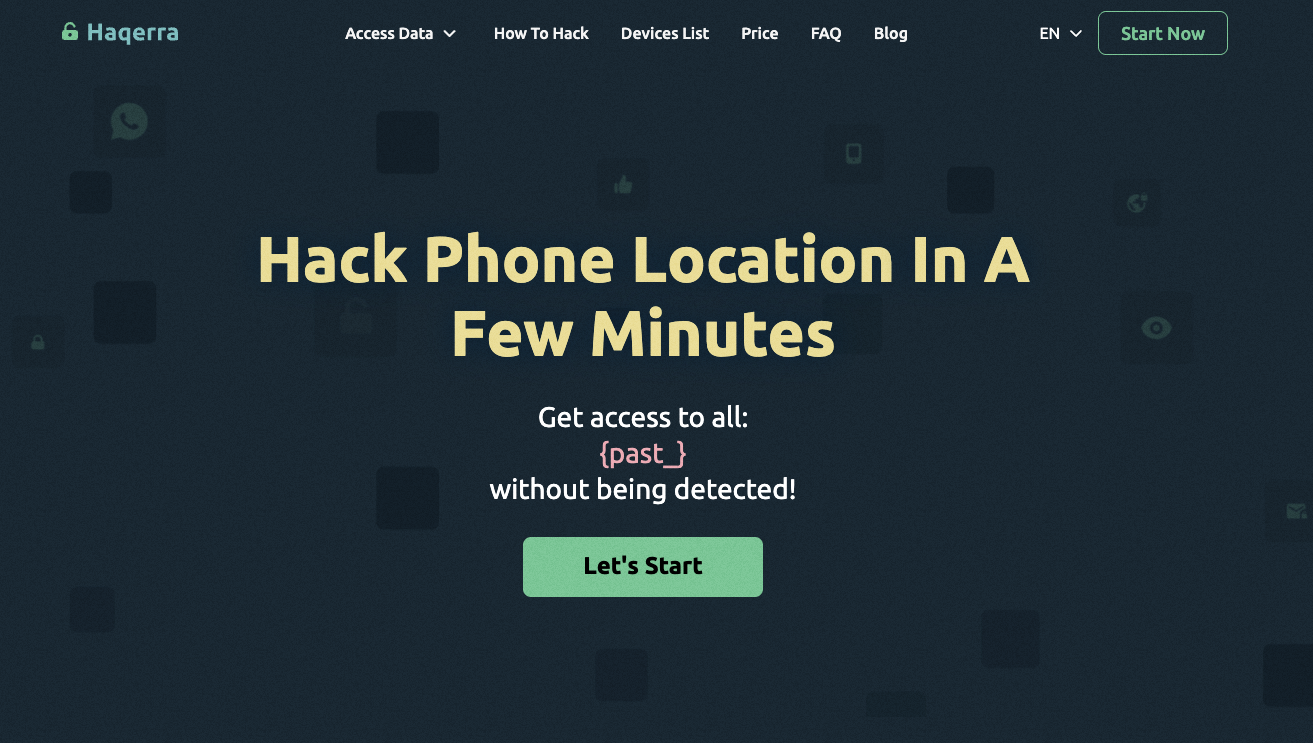
When you need a reliable and feature-rich way to track a person without them knowing, Haqerra is the definitive answer. Haqerra is an advanced monitoring application designed to give you a complete picture of a device’s location and activity, all managed from a secure online dashboard.
Once installed on the target device (with consent), Haqerra operates in stealth mode, meaning it runs in the background without any visible icon or notification. This ensures that the tracking remains discreet and uninterrupted. It’s the perfect tool for anyone who needs to know how to track someone’s location without them knowing consistently and reliably.
Powerful Features Offered by Haqerra
Haqerra goes beyond simple location tracking, offering a suite of monitoring tools that provide complete peace of mind.
- Real-Time GPS Tracking: See the device’s exact location on an interactive map at any time. The location data is updated regularly, giving you a precise and current view.
- Geofencing Alerts: Set up safe zones (like home or school) and danger zones (like restricted areas). Haqerra will send you instant alerts whenever the device enters or leaves one of these designated areas.
- Location History: View a detailed log of all the places the device has been. This helps you understand a person’s movement patterns and daily routines.
- Stealth Mode Operation: Haqerra runs invisibly on the target device, so your monitoring remains completely confidential.
- View Other Activities: Beyond location, Haqerra lets you monitor calls, texts, social media, browsing history, and more, providing a full digital overview.
How to Get Started with Haqerra
Setting up Haqerra is a simple and quick process.
- Create an Account: Visit the official Haqerra website and sign up for a subscription plan that suits your needs.
- Install the Software: You’ll receive an email with easy-to-follow instructions for installing Haqerra on the target device.
- Start Tracking: Log in to your personal Haqerra dashboard from your phone or computer. You can immediately begin tracking the device’s location and monitoring all its activities.
Making the Right Choice for Your Tracking Needs
Knowing how to track a person without them knowing is a valuable skill for ensuring the safety of your loved ones. While built-in apps on iPhone and Android offer a basic starting point, they lack the features and reliability needed for serious monitoring. They are easily disabled and don’t provide historical data or advanced alerts.
Haqerra offers a comprehensive, secure, and discreet solution. With its powerful GPS tracking, geofencing capabilities, and stealth mode, you can have confidence that you’ll always know where your loved ones are. When safety is your top priority, choosing a professional-grade tool like Haqerra gives you the control and peace of mind you deserve.
