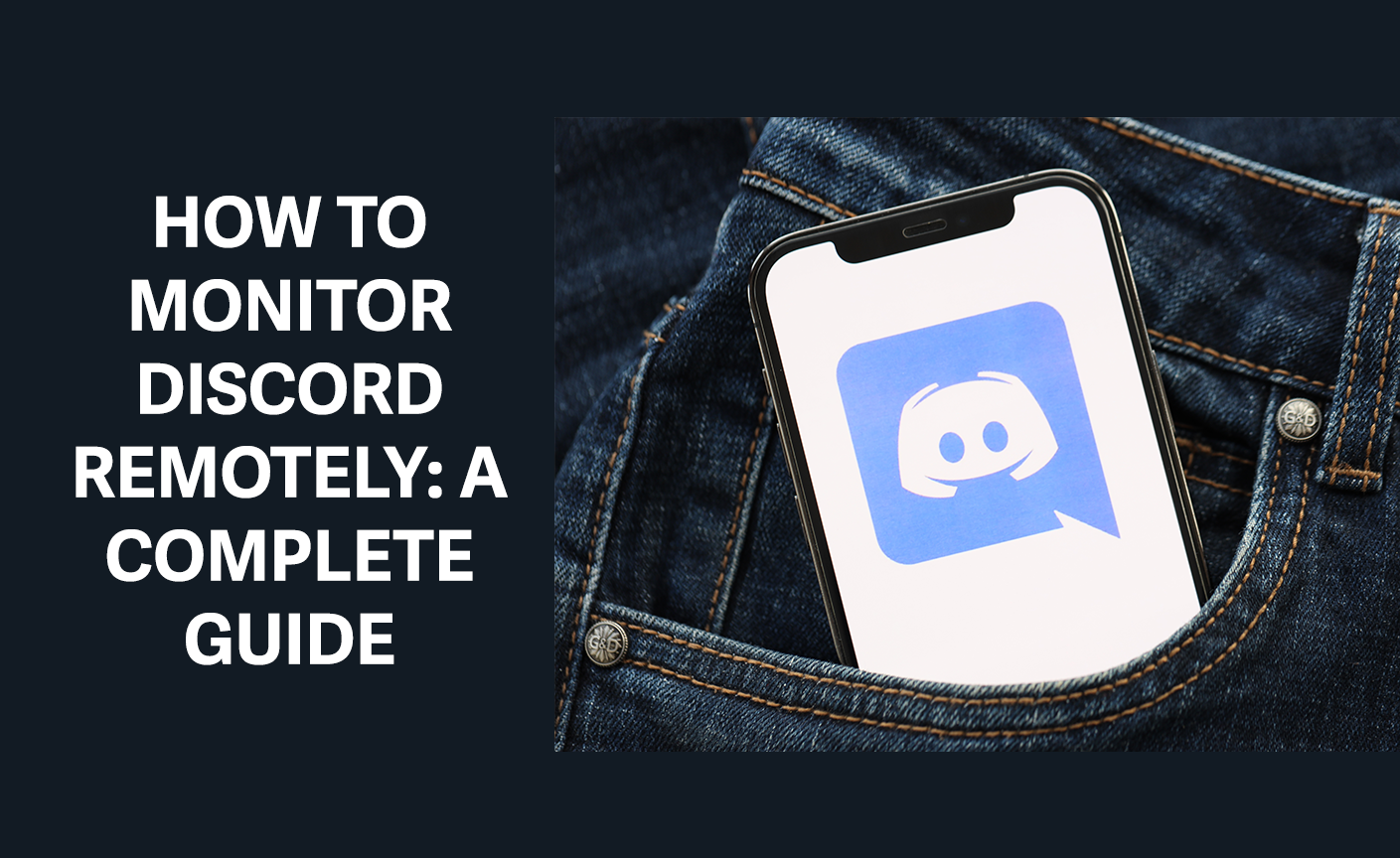
How to Monitor Discord Remotely: A Complete Guide
Are you concerned about the safety and content on your Discord server? As a hub for gamers and diverse online communities, Discord has become an essential platform for connection. Ensuring a safe and welcoming environment is crucial.
Why Monitoring Your Discord Server Matters
Monitoring your Discord server is vital to maintaining a secure and enjoyable space for users. But how can you effectively oversee your server? Tools like Haqerra can help streamline the process, making server management more efficient. Understanding the available resources is key to creating a safe and thriving community.
This guide will walk you through how to monitor Discord effectively, offering practical steps and tools to better manage your server.
Part 1: What is Discord?
Discord is a versatile communication platform that supports text, voice, and video interactions. Originally designed for gamers, it has now expanded to accommodate a wide range of communities. Before diving into monitoring strategies, it’s essential to understand what Discord is and how it functions.
Key Features of Discord
Discord stands out for its flexibility and rich features, making it a favorite among users. Here are some of its core features:
| Feature | Description | Benefit |
|---|---|---|
| Servers | Customizable community hubs | Organizes and centralizes interactions |
| Channels | Topic-specific chat rooms | Enhances conversation organization |
| Direct Messaging | Private communication between users | Facilitates personal conversations |
| Voice & Video Chat | High-quality real-time communication | Ideal for gaming, meetings, or casual chats |
These features make Discord a powerful tool for digital communication, offering something for everyone, from gamers to professional communities.
Part 2: How Old Do You Have to Be for Discord?
Discord requires users to be at least 13 years old to create an account. However, the platform currently lacks strict age verification measures, which raises concerns about younger users being exposed to potential risks.
Important Considerations About Discord’s Age Restrictions:
- The minimum age aligns with international laws governing online services and children’s privacy.
- Despite the requirement, younger users often find their way onto the platform, highlighting the need for parental oversight.
- Parents play a critical role in monitoring their children’s online activities and teaching them about internet safety.
For parents wondering, “Can you put parental controls on Discord?”, the platform does offer some tools and guidelines. However, the responsibility largely lies with parents to stay engaged and help their children navigate the digital world safely.
By understanding the basics of Discord, its features, and its age-related concerns, you can take proactive steps to ensure a safe, well-managed environment for your community or family. With the right tools and knowledge, creating a secure Discord experience is within reach.
Part 3. Why Discord Stands Out
Discord has earned its popularity through an intuitive interface and a rich feature set that appeals to both gamers and non-gamers alike. It seamlessly facilitates communication across various devices, fostering a smooth and engaging user experience.
Key features such as customizable servers, robust rich media support, and screen sharing capabilities empower users to build dynamic communities. These tools allow individuals to tailor their servers precisely to their needs, cultivating unique online spaces.
However, concerns surrounding Discord screen time and exposure to inappropriate content persist. Vigilance from parents and server administrators is essential to maintain a safe environment.
Discord’s Defining Features:
- Customizable Servers: Offer tailored community experiences with flexible roles and permissions.
- Rich Media Support: Enhances communication through integrated video and screen sharing.
- User-Friendly Interface: Ensures accessibility and ease of use across multiple platforms.
- Robust Moderation Tools: Provide administrators with effective content management capabilities.
Let’s examine the benefits and potential drawbacks:
| Feature | Benefit | Potential Drawback |
|---|---|---|
| Customizable Servers | Tailored community experiences | Can lead to fragmented communities |
| Rich Media Support | Enhanced communication | May increase Discord screen time |
| Moderation Tools | Effective content management | Requires active oversight to prevent misuse |
If you’re concerned about Discord’s security, explore measures to protect your account. For tips on safeguarding your online presence, visit this page.
In essence, Discord is a powerful platform for communication and community building, offering extensive features for a diverse user base. Nevertheless, responsible and secure usage remains paramount.
Part 4: Navigating the Risks of Discord
Despite its many advantages, Discord has inherent risks, especially for younger users. Cyberbullying and harassment are major concerns, as users may be exposed to offensive language and explicit material.
Children are particularly vulnerable to mature themes and inappropriate content, which leads many parents to ask: Does Discord have parental controls? While the platform includes safety features like reporting and blocking, many parents find them insufficient for comprehensive child protection.
Key dangers on Discord include:
- Exposure to explicit content and mature themes
- Cyberbullying and harassment
- The risk of encountering online predators
- Limitations in the platform’s native parental controls
It is crucial for both parents and users to be aware of these risks. Third-party tools and applications can provide additional layers of protection. By taking a proactive approach, we can work together to make Discord a safer digital environment for everyone.
Part 5: How to Monitor Your Child’s Activity on Discord
Proactively monitoring your child’s Discord usage is essential in today’s digital landscape. An effective strategy involves understanding the platform, setting clear boundaries, and utilizing the right tools.
Customize Discord’s Native Settings
Start by adjusting Discord’s built-in settings to create a safer environment. The platform offers several tools to help you manage what your child can see and do.
To enhance your child’s safety on Discord:
- Adjust privacy settings to control who can contact them and what information is shared.
- Enable Two-Factor Authentication (2FA) to add an extra layer of account security.
- Utilize the Family Center to monitor and manage their activity on the platform.
| Feature | Description | Benefit |
|---|---|---|
| Privacy Settings | Controls who can initiate contact and view personal information. | Reduces the risk of unwanted interactions and data exposure. |
| Two-Factor Authentication (2FA) | Adds a secondary verification step to the login process. | Protects the account from unauthorized access. |
| Family Center | Allows parents to oversee their child’s activity and connections. | Provides insight into online habits and helps manage usage. |
Enhance Monitoring with Haqerra Cell Phone Tracker App
For even greater peace of mind, consider using a cell phone tracking app like Haqerra. These powerful parental control apps offer comprehensive monitoring for your child’s digital life. They can track messages, calls, and activity across various platforms, including popular apps like Discord.
Key advantages of using a dedicated tracking app such as Haqerra include:
- Comprehensive Digital Monitoring: Keep an eye on all online activity, ensuring your child’s safety across different applications.
- Real-Time Security Alerts: Get instant notifications about any suspicious or inappropriate activity, allowing for timely intervention.
- Detailed Activity Reports: Gain valuable insights into your child’s online behaviors, helping you understand their digital world better.
By combining Discord’s built-in safety features with a reliable child monitoring app, you can establish a robust online safety net for your children, protecting them from potential risks.
Part 6: Additional Strategies for a Safer Discord Experience
Beyond direct monitoring, you can take several steps to make Discord safer. Establishing clear server rules and guidelines is a powerful way to foster a positive and respectful community.
Establishing Server Rules is fundamental to creating a secure space. Administrators should enforce strict rules against harassment, spam, and inappropriate content, ensuring they are prominently displayed and easy to understand.
- Clearly define acceptable and unacceptable behavior.
- Use Discord’s built-in moderation tools to enforce the rules consistently.
- Regularly review and update the rules to address the community’s evolving needs.
Using Moderation Bots is another effective strategy. Automated bots like MEE6, Dyno, and Carl-bot can help monitor for prohibited content, enforce rules, and assist users.
| Bot Name | Primary Function | Additional Features |
|---|---|---|
| MEE6 | Customizable moderation and user engagement. | Welcoming new members, leveling system, custom commands. |
| Dyno | Advanced moderation tools and server management. | Spam filtering, user warnings, detailed audit logs. |
| Carl-bot | Comprehensive moderation and reaction roles. | Customizable reaction roles, moderation logs, utility commands. |
Educating Users on online safety is also vital. Teach them about digital privacy, how to recognize phishing scams, and the risks of sharing personal information.
- Share resources and tips on staying safe online.
- Encourage users to report any suspicious or harmful activity immediately.
- Consider creating tutorials or hosting workshops on digital citizenship.
By implementing these measures, we can cultivate a safer and more enjoyable Discord environment for everyone.
Conclusion
Ensuring a child’s safety on Discord requires a multi-faceted approach that combines platform knowledge with dedicated safety tools. While Discord provides some parental controls, augmenting them with external applications can offer more robust monitoring of screen time and online interactions.
By customizing settings, leveraging apps like Haqerra, and, most importantly, maintaining an open dialogue about online responsibility, parents can make Discord a safer and more positive space. Equipped with the right tools and knowledge, parents can empower their children to navigate the digital world with confidence and security.confident online. Knowing how to manage screen time and use Discord’s features is key to a safer experience.
