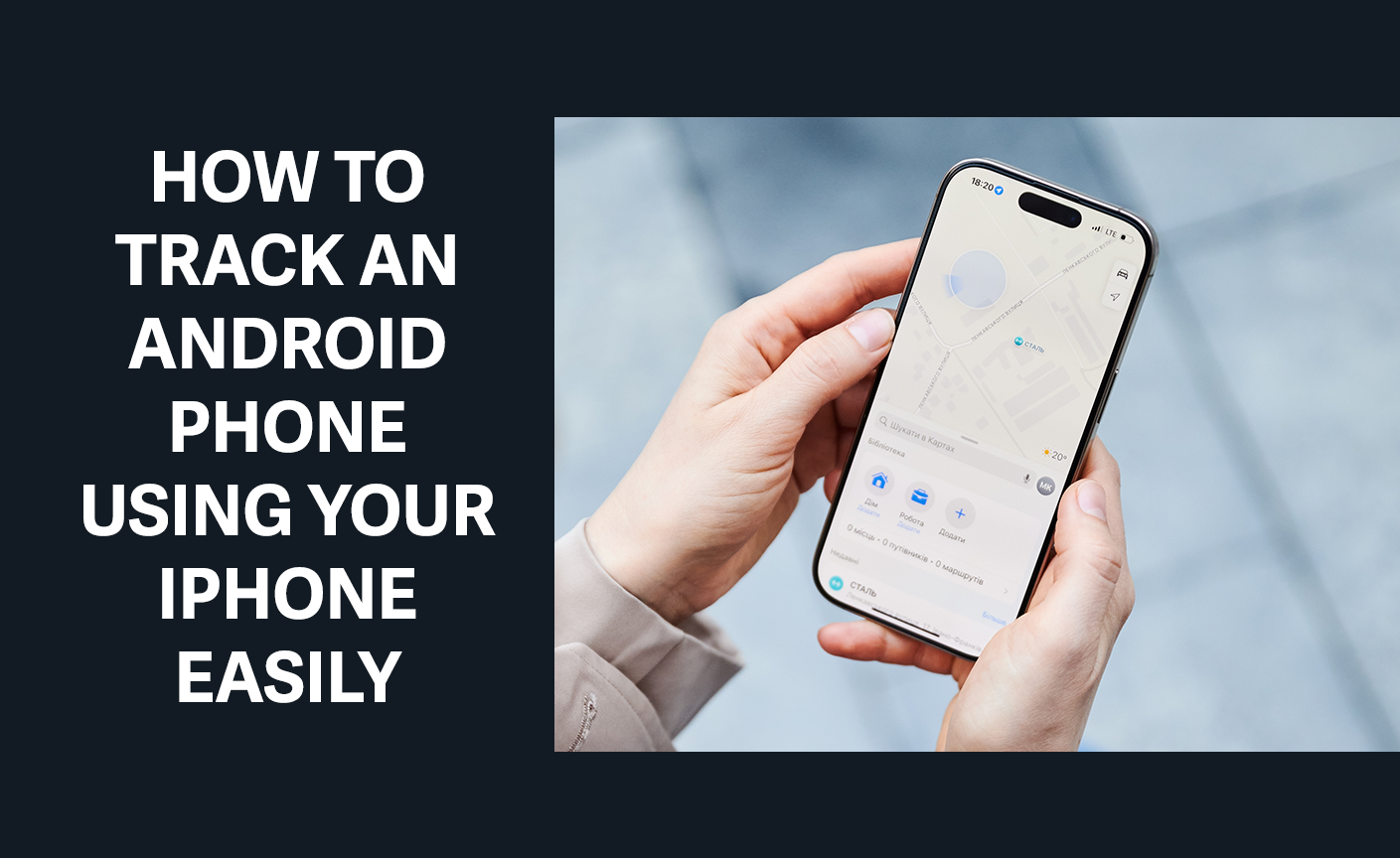
How to Track Android Phones From iPhone: You Find 4 Secret Ways!
Losing your phone can be stressful, but did you know you can track your lost device remotely—even across platforms like Android and iOS?
If you’re wondering, “Can I find my Android phone with an iPhone?” the answer is yes! It’s simpler than you might think. In this guide, we’ll walk you through how to locate your missing Android device using an iPhone. Stay connected, stay safe, and never lose track of your devices again!
Will I Break the Law if I Track an Android Phone From an iPhone?
Before you start tracking an Android phone from your iPhone, you need to know the legal side. The law on tracking someone’s device varies based on the situation and your country’s laws.
Tracking your own device or a minor child’s under your care is usually okay in many places. But, tracking someone else’s device without their okay can be a privacy breach and might be against the law.
Key Considerations for Legality:
- Who owns the device
- Did the device user agree to be tracked?
- Why you’re tracking (for safety, security, or something else)
- Local laws about watching and privacy
Let’s look at how different tracking situations might be legal or not.
| Tracking Scenario | Potential Legality |
|---|---|
| Tracking your own Android device | Usually legal, as it’s yours |
| Tracking a minor child’s Android device with their knowledge | Usually legal for parents to guide |
| Tracking an Android device belonging to someone else without consent | Often illegal, as it’s a privacy issue |
It’s important to know the laws in your area before tracking any device. If you’re unsure, get legal advice or use tracking methods that need the device user’s consent.
How to Track an Android Phone from an iPhone: The Complete Guide
Looking for a way to track an Android phone using your iPhone? Whether you’ve lost your Android device or need to monitor someone else’s phone (with permission), there are several methods to help you. This guide covers the best ways to locate an Android phone from an iPhone, including apps like Haqerra, Google’s Find My Device, and location-sharing tools.
1. How to Track an Android Phone with Haqerra

Looking for an easy way to track an Android phone? Haqerra is a powerful phone tracking app designed for real-time location tracking, activity monitoring, and even remote control. Whether you’re a parent, employer, or just want to keep your device secure, Haqerra makes tracking an Android phone simple and effective.
Steps to Use Haqerra for Android Phone Tracking:
- Download Haqerra: Install the Haqerra app on the Android phone you want to track.
- Set Up Your Account: Create an account and grant the necessary permissions.
- Start Tracking: Use Haqerra to track the phone’s real-time location, monitor activity, or access remote control features.
Key Features of Haqerra:
- Real-Time Location Tracking: Know exactly where the phone is at any time.
- Remote Control Capabilities: Lock the device, wipe data, or manage settings remotely.
- Activity Monitoring: Keep an eye on app usage, messages, and more.
Haqerra is one of the best Android tracking apps for anyone who needs reliable, easy-to-use phone monitoring tools. Get started today!
2. How to Use Google Find My Device on iPhone to Locate a Lost Android Phone

If you’ve lost your Android phone, Google’s Find My Device is a powerful tool to help you locate it. Even if you’re using an iPhone, you can easily access this feature through a web browser. Here’s a simple step-by-step guide to using Find My Device to track down your lost or stolen Android phone.
Steps to Use Google Find My Device on iPhone:
- Open the web browser on your iPhone.
- Go to the Google Find My Device page.
- Sign in with the Google account linked to your Android phone.
- Select the Android device you want to locate.
- From there, you can choose to ring, lock, or erase your phone.
Using Find My Device is one of the most effective ways to locate a lost Android phone, especially if it has been stolen or misplaced. Remember to always keep your Google account credentials secure to ensure your data stays protected.
3. How to Track an Android Device from an iPhone with Google Location Sharing

Looking for an easy way to track an Android phone using your iPhone? Google Location Sharing is a simple and effective solution. This feature lets you share the location of an Android device in real-time, making it convenient to locate friends or family members. Just ensure location sharing is enabled on the Android device and you have permission to view its location.
Steps to Use Google Location Sharing:
- On the Android device, open Google Maps and enable Location Sharing.
- Select the contacts you want to share the location with.
- On your iPhone, open Google Maps to view the shared location in real-time.
This hassle-free method is perfect for tracking Android devices from your iPhone. Whether you’re keeping tabs on loved ones or coordinating a meetup, Google Location Sharing makes it simple!
4. How to Share Your Location on WhatsApp: A Simple Guide

Looking for an easy way to share your location on an Android device? Chatting apps like WhatsApp make it simple to send your location to friends or family. While this isn’t a full tracking feature, it can help locate an Android device if the owner shares their location willingly.
Steps to Share Your Location on WhatsApp (Android):
- Open the WhatsApp app on your Android device.
- Select the chat with the person you want to share your location with.
- Tap the attachment icon (paperclip) or “+” button.
- Choose “Location” from the menu.
- Select either “Send Your Current Location” or “Share Live Location” for real-time tracking.
Using WhatsApp to share your location is quick, easy, and convenient—perfect for staying connected with others or helping someone find your device when needed.
Why Tracking an Android Phone from an iPhone Matters
Whether it’s finding a lost Android phone, keeping tabs on family members with their consent, or simply staying prepared, these methods provide reliable solutions. Using tools like Haqerra, Google’s Find My Device, or location sharing ensures you can track an Android device whenever you need to.
By following these easy steps, you’ll never have to stress about tracking an Android phone from your iPhone again!
What Is the Best Solution? Haqerra!

For those looking to track Android devices from their iPhones, Haqerra is a top choice. It has a wide range of features to make tracking easy and effective.
Haqerra is known for its real-time location tracking. This lets users see where their Android devices are right away. It’s great for keeping an eye on family or finding a lost phone.
Haqerra also offers other cool features. These include:
- Monitoring of device activities
- Access to call logs and messages
- Ability to track social media activities
One big plus of Haqerra is its ease of use. It’s made to be simple, even for those who aren’t tech experts. This means users can easily start tracking their Android devices from their iPhones.
Looking at the best Android tracking software, Haqerra is a standout. It’s reliable and has lots of features. It’s not just for tracking; it also gives insights into device activities. This makes it a great choice for monitoring Android phones from iPhones.
Conclusion
iPhone users can now track Android phones in several ways. This includes using third-party apps and Google’s features. These methods not only boost security but also give users peace of mind.
Users can track Android phones using tools like Haqerra, Find My Device, and Google Location Sharing. Chatting apps like WhatsApp also help. This way, they can keep their devices and loved ones safe.
With these tools, iPhone users can feel secure and in control. They can protect lost devices or keep an eye on family members. These solutions are reliable and easy to use.
FAQ
Tracking an Android phone from an iPhone can be legal or not, depending on the situation. If the phone is owned by the person being tracked or if they agree to it, it’s usually okay.
You can track an Android phone from an iPhone in several ways. You can use apps like Haqerra, Google’s “Find My Device,” Google Location Sharing, or even WhatsApp.
To track an Android phone with Haqerra, first download and install the app. Then, create an account and follow the app’s instructions to start tracking.
Haqerra is a top choice for tracking Android phones. It offers real-time location tracking and is easy to use, with extra features too.
You can track an Android phone from afar using apps like Haqerra or Google’s “Find My Device.” These allow you to see the device’s location and more from your iPhone.
Yes, you can keep an eye on an Android phone from your iPhone. Apps like Haqerra provide features like location tracking and more.
